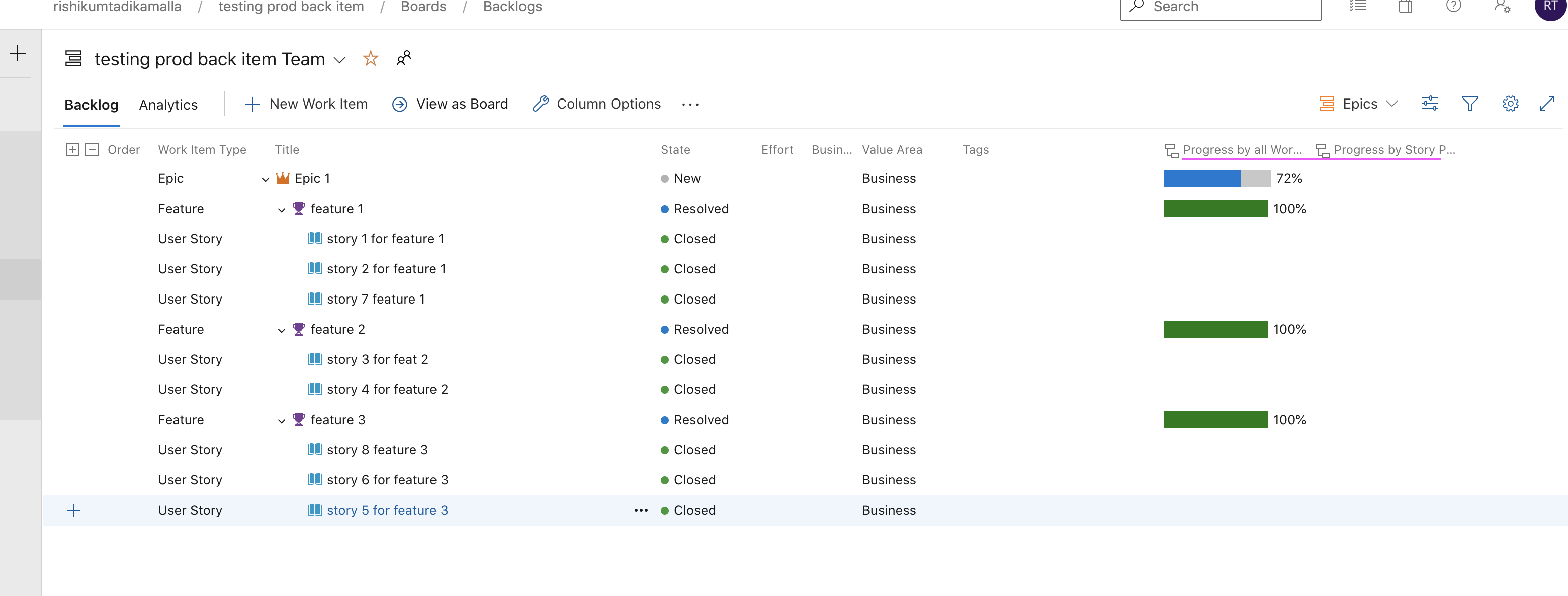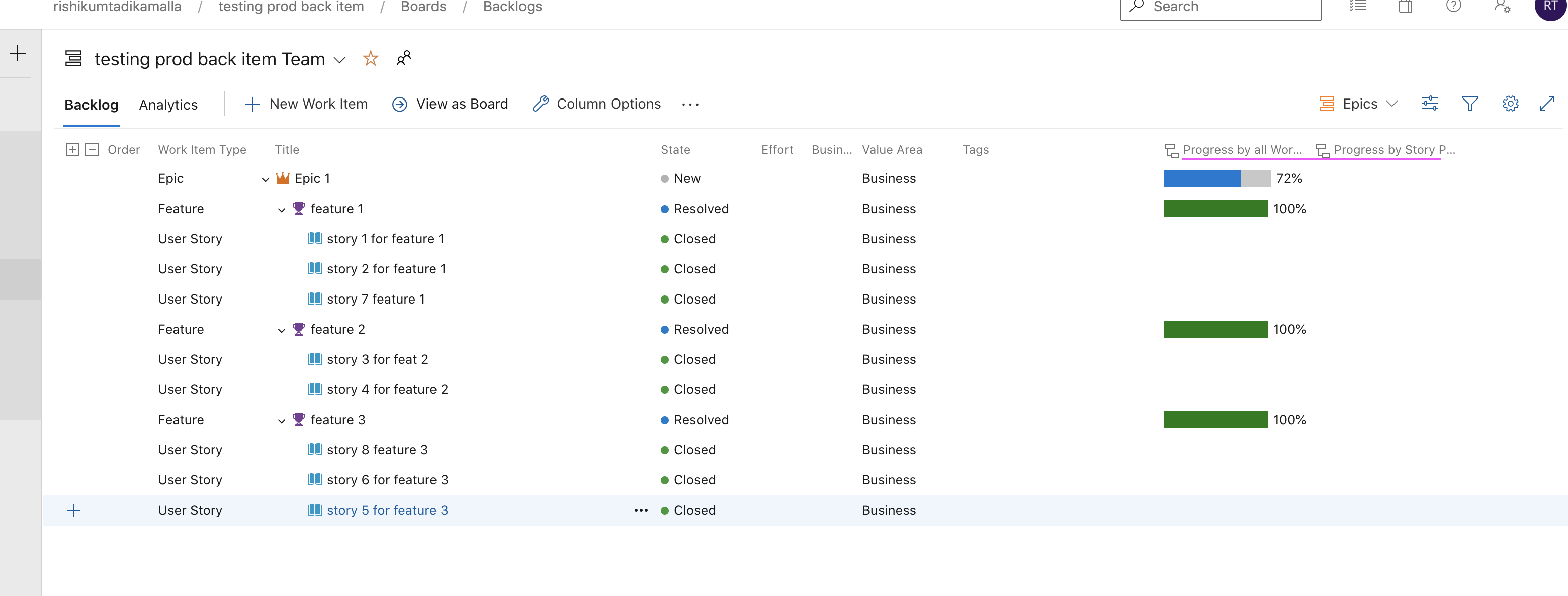
Hi All,
This is Regarding Azure DevOps.
I am Integrating Azuredevops with ServiceNow application.
As Per the Above image, I am using "Progress by All workitems", "Progress by story Points" columns on my Backlog page.
https://learn.microsoft.com/en-us/azure/devops/boards/backlogs/display-rollup?view=azure-devops&tabs=agile-process
From this documentation, I have understood that "Rollup column data is calculated from the Analytics service."
I want to get the values of "Progress by All workitems", "Progress by story Points" column values for all the workitems within a project through some API call.
Please help me to understand what is the exact Analytics API used on this page and what we need to use, to call the analytics service to get the rollup column data for the above two columns we needed for project work items.
if it is not an API, let me know the query used.