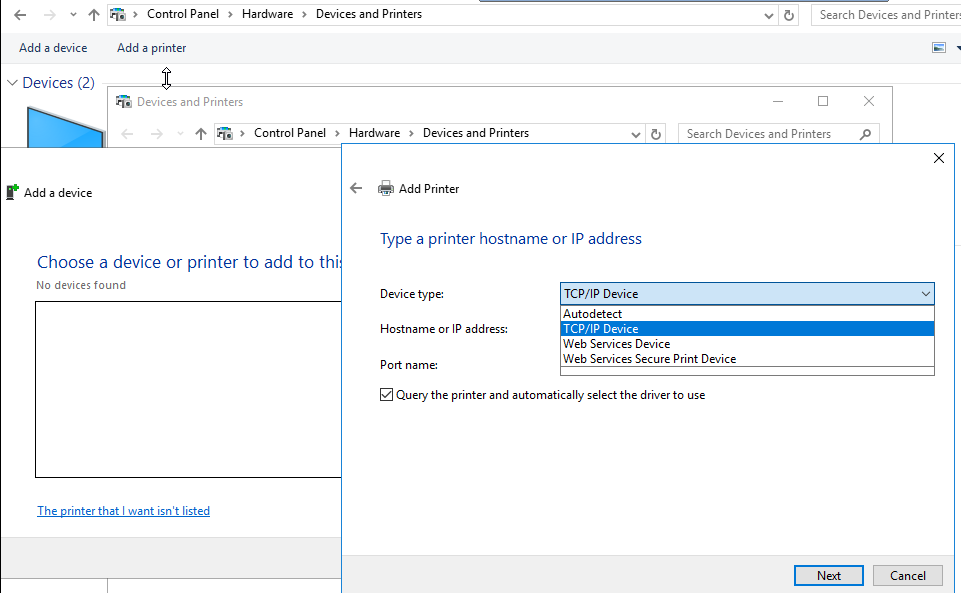Server 2019 Print Services Error 808 and 215 access denied

heetsink
126
Reputation points
I stood up a print server with Windows Server 2019 and added the Print Services role. it's also a fax server with a few internal modems.
although functional it has bugs.
- logged in as domain admin, I repeatedly get "access denied" errors on anything from checking printer network ports to adding drivers. even after adding the account to the local print operators group.
- we use HP LaserJet printer and the PCL drivers always print a extra page with a PCL error:
PCL XL error
Subsytem: Kernel
Error: Illegal Tag
Operator: 0x40
Position: 693
other no-HP printers do not print these extra pages. - all printer were added by IP address, but Windows converted these to WSD Ports, which I find to be unpredictable.
- To get around the PCL error I attempted to add versions with Post Script drivers, to limited success. I tried to add a new laser jet share with PS drivers and got the access denied error.
- the print spooler for each shared printer can hold onto jobs days or weeks old. the printer is printing bu these jobs sit in the queue until deleted. I have no idea if they actually printed.
- the PrintService events are columns of 808 Events
- my old server 2008 fax server would get the incoming fax ID information and the new server has never done that. it's a useful feature.
- SFC and DISM find no corruption so they don't fix anything. Permissions seem to be a thread tying these issues together, maybe someone has had this experience also.