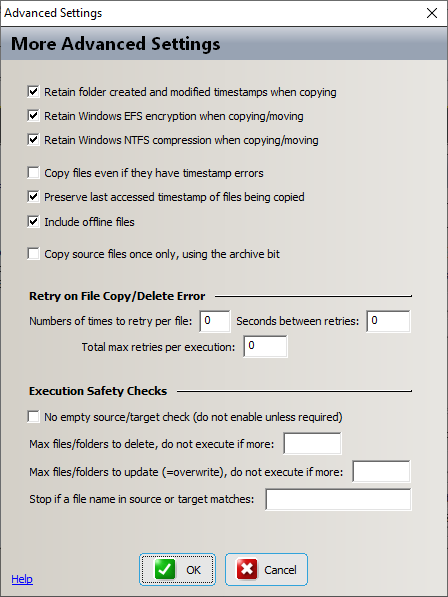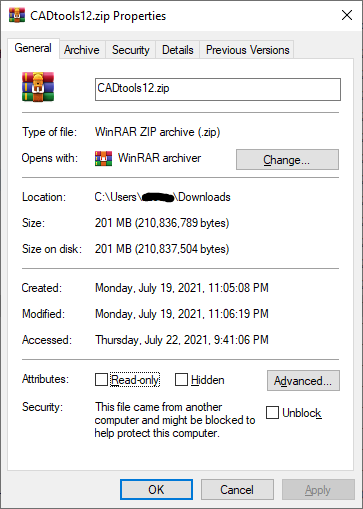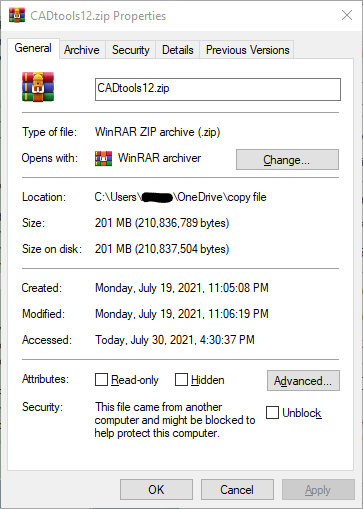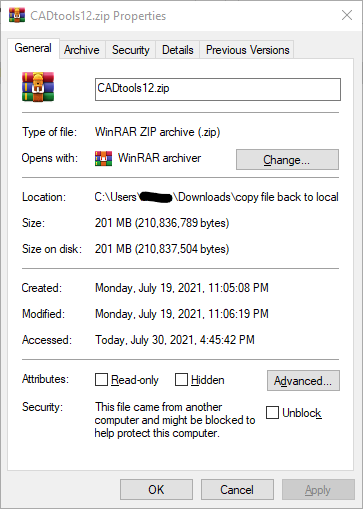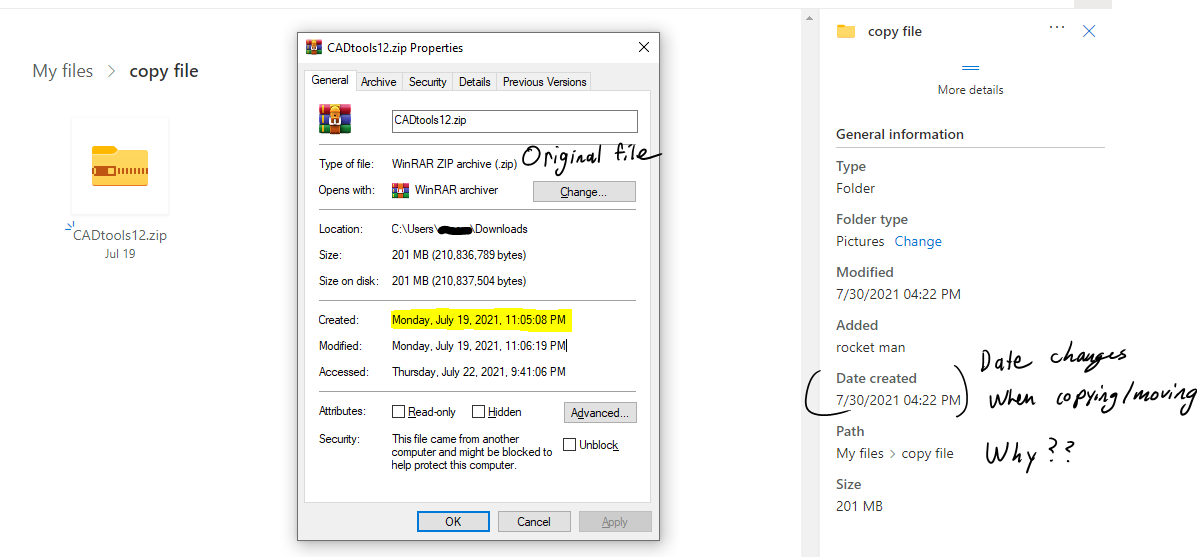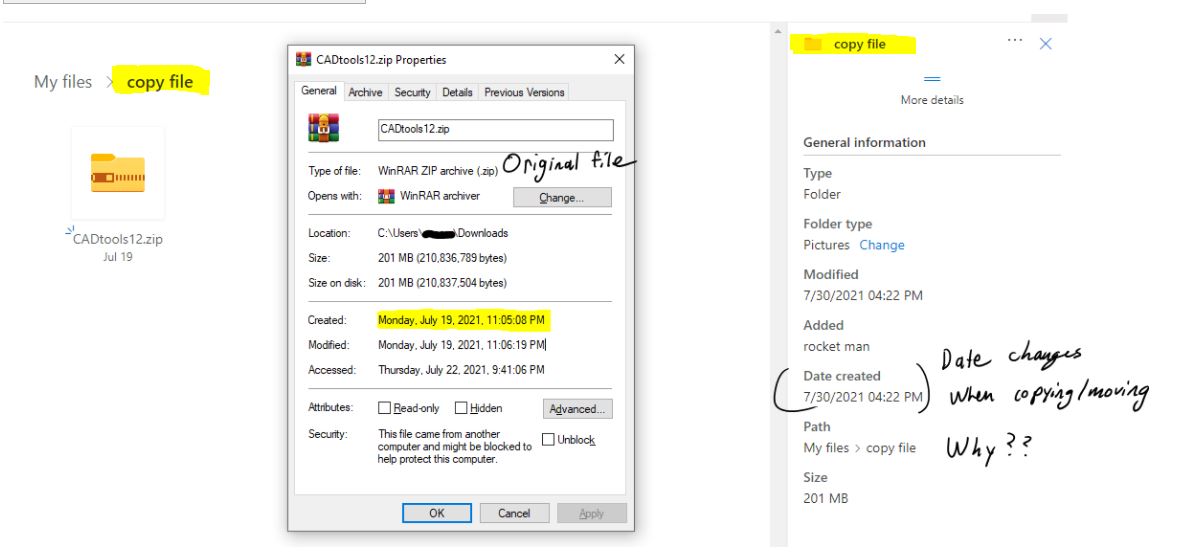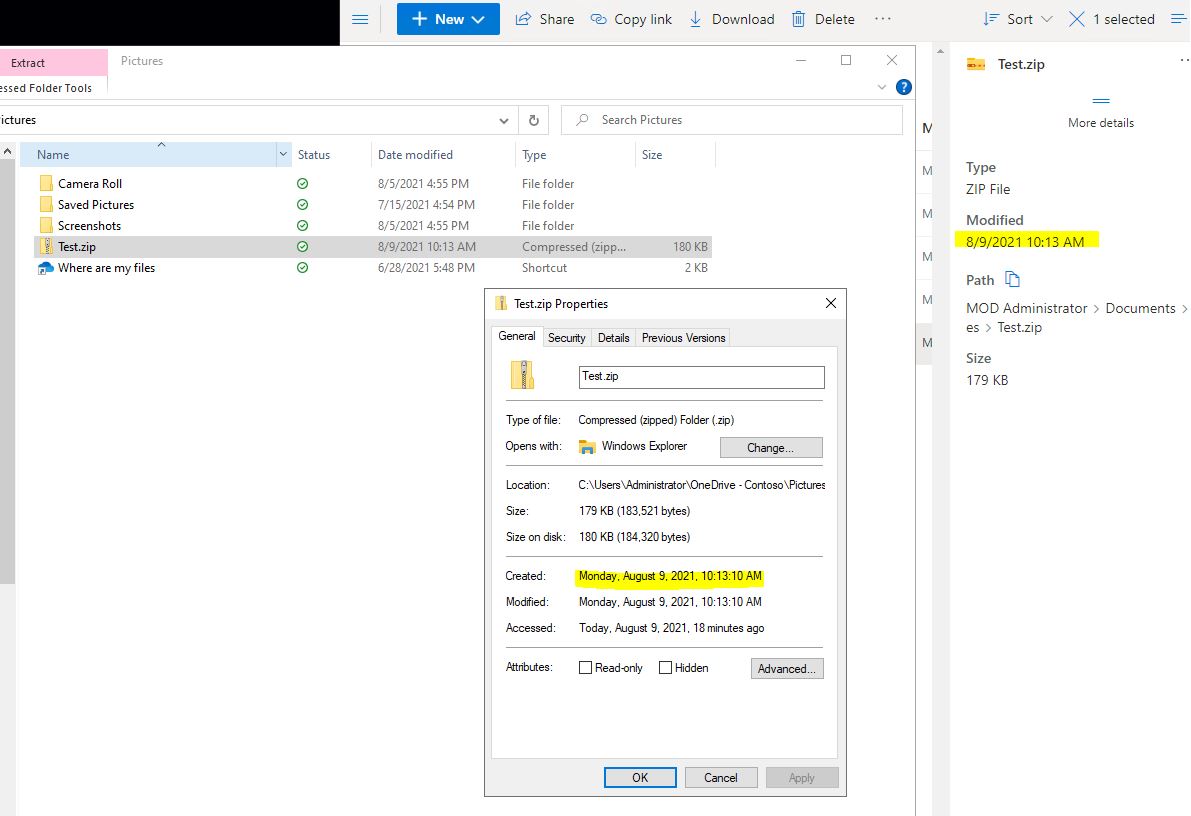Currently, I do not find the methods to keep original creation/modification dates when uploadig to OneDrive.
If you go to OneDrive online to upload the files or folders, it will show the date of the mirrored folders or files created on OneDrive.
But if you move or copy your files or folders to your local OneDrive folder, the date will remain the same.
The folder "1" is a new folder I create on OneDrive, I move a local workbook (Do a test.xlsx) and copy a .xml (O2019.xml) file to local OneDrive folder, as following screenshots shown, their date are Initial creation time.
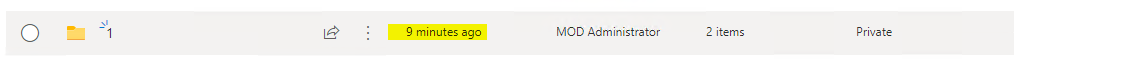
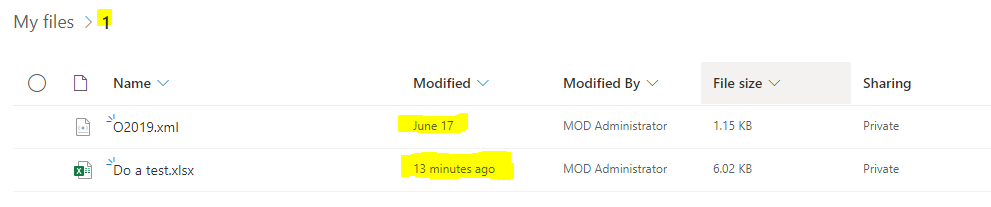
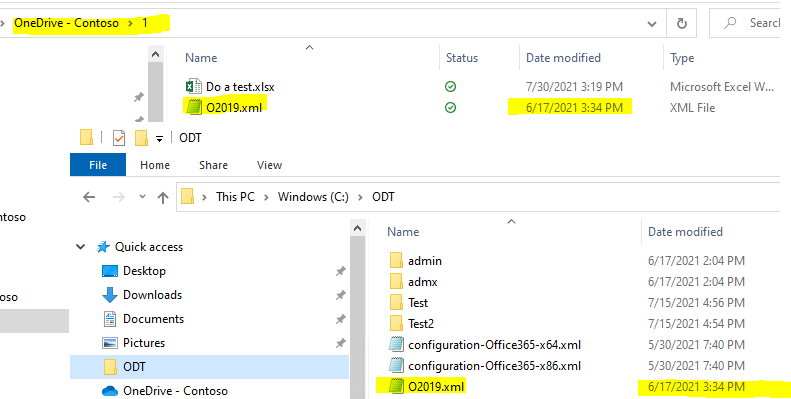
If an Answer is helpful, please click "Accept Answer" and upvote it.
Note: Please follow the steps in our documentation to enable e-mail notifications if you want to receive the related email notification for this thread.