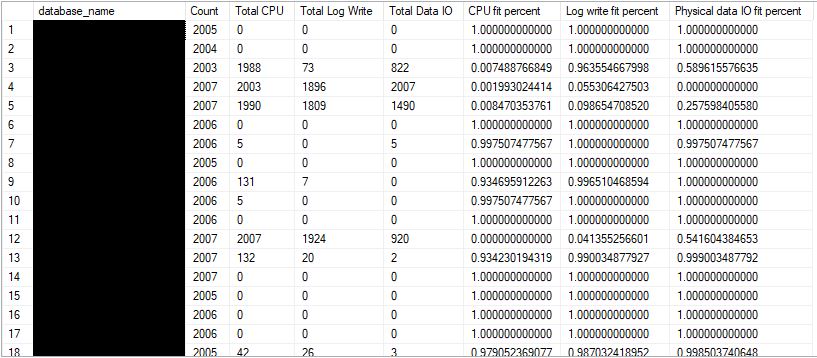Hi @John Couch
The intent of the query is to return a percentage of the time the workload “fit” inside the current resource limit. For example, a result of 1.000000000000 1.000000000000 1.000000000000 indicates that the workload always fit underneath the desired % of the resource limit. Any result less than 1 (or less than 99.9%) indicates that in the five-minute samples that sys.resources_stats, the workload exceeded the desired target of <100% of the resource limit.
Try changing the numbers from “>= 100” to “>= 50”, to understand when resources exceeded 50% of the resource limit). Or change the numbers to >= 5 (to view when the resources exceed 5% of the resource limit), to easily understand how often the workload “fits” based on the current resource limit.
Note that sys.resource_stats also includes dtu_limit and some other columns to tell you what the resource limit was for that sample.
Let me know if that helps.
Regards,
Oury