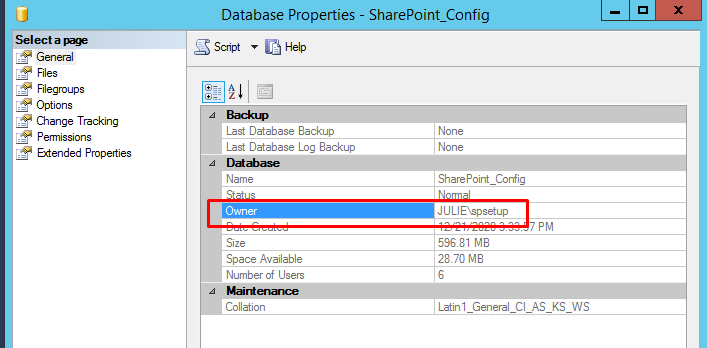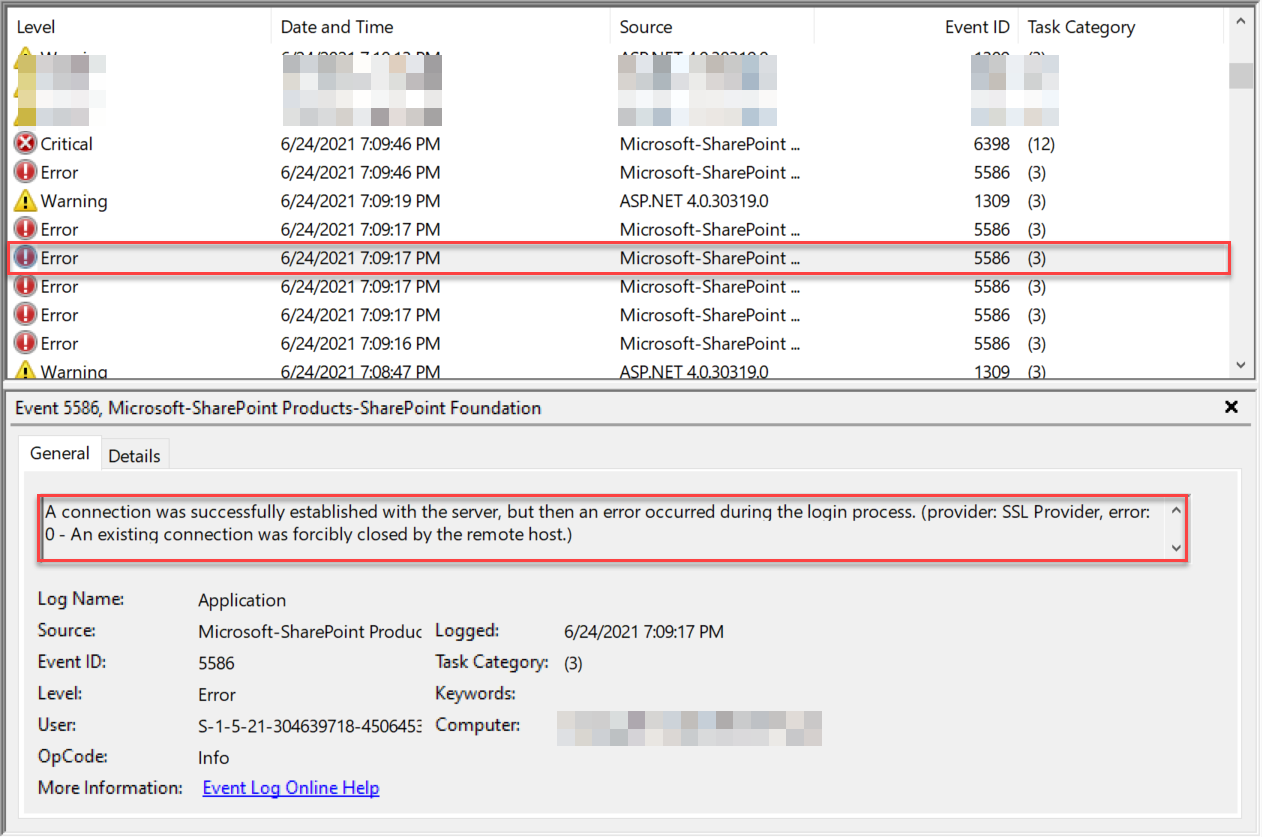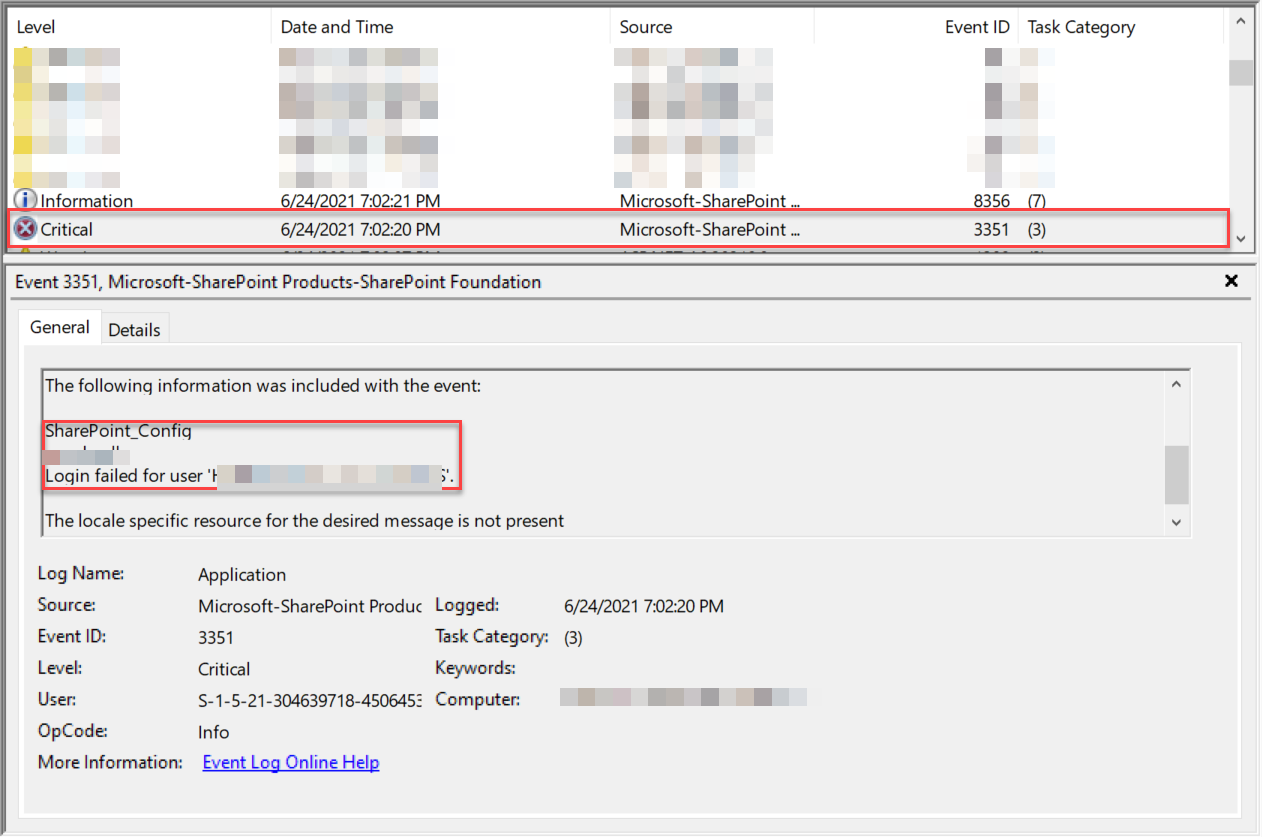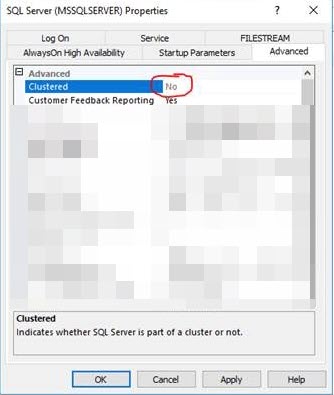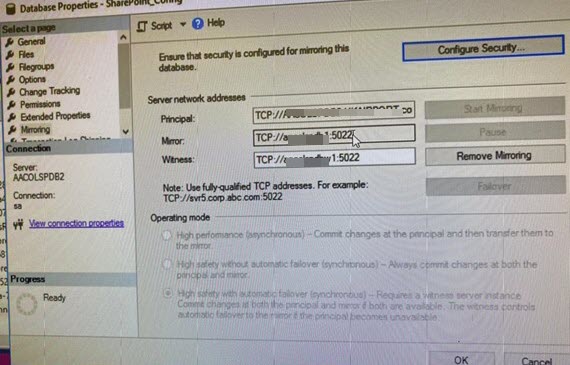I got error message from our event viewer as shown below. Does anyone have any idea on it? the error message comes up due to the database failover (NOT failover cluster) changing to secondary. When SharePoint connects to Database, also it(SharePoint) spend 20 mins to 4 hrs on connecting.
Error 6/24/2021 6:58:04 PM Microsoft-SharePoint Products-SharePoint Foundation 8400 (59)
The description for Event ID 8400 from source Microsoft-SharePoint Products-SharePoint Foundation cannot be found. Either the component that raises this event is not installed on your local computer or the installation is corrupted. You can install or repair the component on the local computer.
If the event originated on another computer, the display information had to be saved with the event.
The following information was included with the event:
GetEntries(object transactionContext, string type)
System.Data.SqlClient.SqlException (0x80131904): Login failed for user 'HKAIRPORT\AA_SP_SERVICES'.
at System.Data.SqlClient.SqlInternalConnectionTds..ctor(DbConnectionPoolIdentity identity, SqlConnectionString connectionOptions, SqlCredential credential, Object providerInfo, String newPassword, SecureString newSecurePassword, Boolean redirectedUserInstance, SqlConnectionString userConnectionOptions, SessionData reconnectSessionData, DbConnectionPool pool, String accessToken, Boolean applyTransientFaultHandling, SqlAuthenticationProviderManager sqlAuthProviderManager)
at System.Data.SqlClient.SqlConnectionFactory.CreateConnection(DbConnectionOptions options, DbConnectionPoolKey poolKey, Object poolGroupProviderInfo, DbConnectionPool pool, DbConnection owningConnection, DbConnectionOptions userOptions)
at System.Data.ProviderBase.DbConnectionFactory.CreatePooledConnection(DbConnectionPool pool, DbConnection owningObject, DbConnectionOptions options, DbConnectionPoolKey poolKey, DbConnectionOptions userOptions)
at System.Data.ProviderBase.DbConnectionPool.CreateObject(DbConnection owningObject, DbConnectionOptions userOptions, DbConnectionInternal oldConnection)
at System.Data.ProviderBase.DbConnectionPool.UserCreateRequest(DbConnection owningObject, DbConnectionOptions userOptions, DbConnectionInternal oldConnection)
at System.Data.ProviderBase.DbConnectionPool.TryGetConnection(DbConnection owningObject, UInt32 waitForMultipleObjectsTimeout, Boolean allowCreate, Boolean onlyOneCheckConnection, DbConnectionOptions userOptions, DbConnectionInternal& connection)
at System.Data.ProviderBase.DbConnectionPool.TryGetConnection(DbConnection owningObject, TaskCompletionSource1 retry, DbConnectionOptions userOptions, DbConnectionInternal& connection) at System.Data.ProviderBase.DbConnectionFactory.TryGetConnection(DbConnection owningConnection, TaskCompletionSource1 retry, DbConnectionOptions userOptions, DbConnectionInternal oldConnection, DbConnectionInternal& connection)
at System.Data.ProviderBase.DbConnectionInternal.TryOpenConnectionInternal(DbConnection outerConnection, DbConnectionFactory connectionFactory, TaskCompletionSource1 retry, DbConnectionOptions userOptions) at System.Data.SqlClient.SqlConnection.TryOpenInner(TaskCompletionSource1 retry)
at System.Data.SqlClient.SqlConnection.TryOpen(TaskCompletionSource`1 retry)
at System.Data.SqlClient.SqlConnection.Open()
at Microsoft.SharePoint.Utilities.SqlSession.OpenConnection()
at Microsoft.SharePoint.Utilities.SqlSession.ExecuteReader(SqlCommand command, CommandBehavior behavior, SqlQueryData monitoringData, Boolean retryForDeadLock)
at Microsoft.SharePoint.Utilities.SqlSession.ExecuteReader(SqlCommand command, Boolean retryForDeadLock)
at Microsoft.SharePoint.Utilities.SqlSession.ExecuteReader(SqlCommand command)
at Microsoft.SharePoint.DistributedCaching.Utilities.SPDistributedCacheClusterCustomProvider.GetEntries(Object transactionContext, String type)
ClientConnectionId:9dfdccfc-ea35-4d11-aeb9-5dd9eff5a6f7
Error Number:18456,State:1,Class:14
The locale specific resource for the desired message is not present