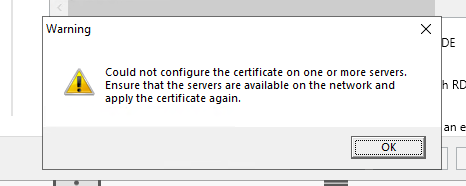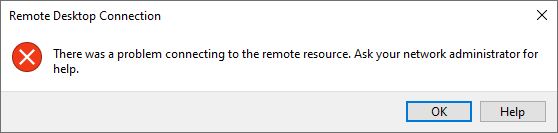HI
1.How many RDgateway servers in the same environment?
2.What's your RDS architecture?
3.Are you using wildcard certificate issued by internal CA?
4."So my question - i have an external and internal DNS."
Do you mean you have external name and internal name for RDgateway server?
for example;
internal domain name:RDgateway.mydomain.local
external domain name:rdgateway.mydomain.com
5."I have an official wildcard for the external - and from my PKI the certificates for the internal."
Are both internal CA issue certificate and public CA issue certificate wildcard certificate?
6."Why does the Gateway seems to need an official certificate? It is already trusted by the server."
In general, RD gateway server is an entrance for external users, external computer needs external trust public CA issued certificate. Like below document mentioned.
"If you are going to let users to connect externally, and they are not part of your AD domain, you need to deploy certificates from a public CA, such as GoDaddy, Verisign, Entrust, Thawte, or DigiCert."
Using certificates in Remote Desktop Services
https://learn.microsoft.com/en-us/previous-versions/windows/it-pro/windows-server-2012-r2-and-2012/dn781533(v=ws.11)
What’s the Difference Between a Public and Private Trust Certificate?
https://www.entrust.com/blog/2019/03/difference-between-a-public-and-private-trust-certificate/
Please Note: Microsoft provides third-party contact information to help you find technical support. This contact information may change without notice.
============================================
If the Answer is helpful, please click "Accept Answer" and upvote it.
Note: Please follow the steps in our documentation to enable e-mail notifications if you want to receive the related email notification for this thread.