Hi @Grebe, Patrick ,
As per my knowledge, there is no OOB way to replace the paperclip icons with the names of the attachments in the attachment field. This is by design for distinguishing the function of list and library in SharePoint. It is not recommended to store or manage documents in a list. Anyway, if you still want to achieve your needs, the following way may be an alternative.
- Create a Single line of text in your list. In this example, I created a column named "interLink"
- fill the above created field with the name of the attachment.
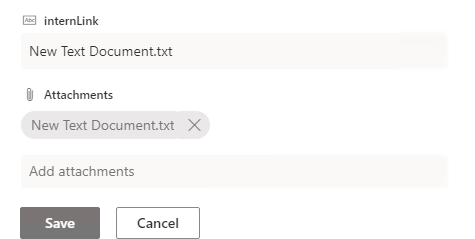
- Format the column with JSON code. {
"$schema": "https://developer.microsoft.com/json-schemas/sp/v2/column-formatting.schema.json",
"elmType": "a",
"txtContent": "@currentField",
"attributes": {
"href": "=@currentWeb + '/Lists/<yourlistname>/Attachments/' + [$ID] + '/' + @currentField + '?web=1'"
}
}
Test result in my list. The attachment will be opend once you click the attachment name in the new created column.
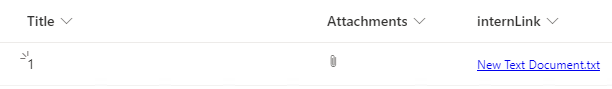
Also, If you only want to modify the Attachements column, you have to inject cutomized CSS/JS code to SharePoint modern page using SPFx Extensions.
If an Answer is helpful, please click "Accept Answer" and upvote it.
Note: Please follow the steps in our documentation to enable e-mail notifications if you want to receive the related email notification for this thread.
