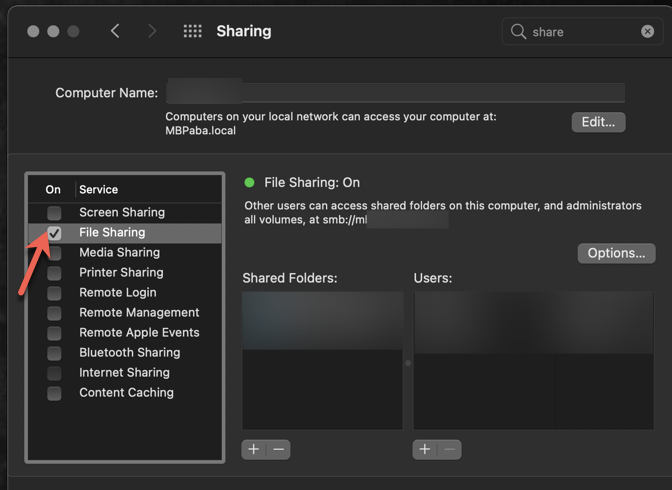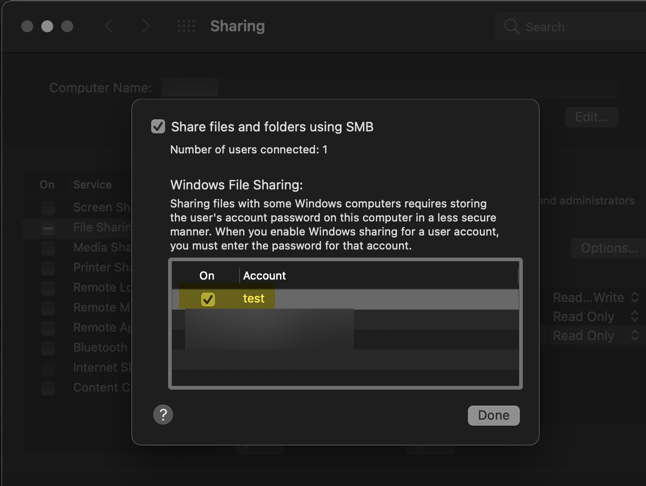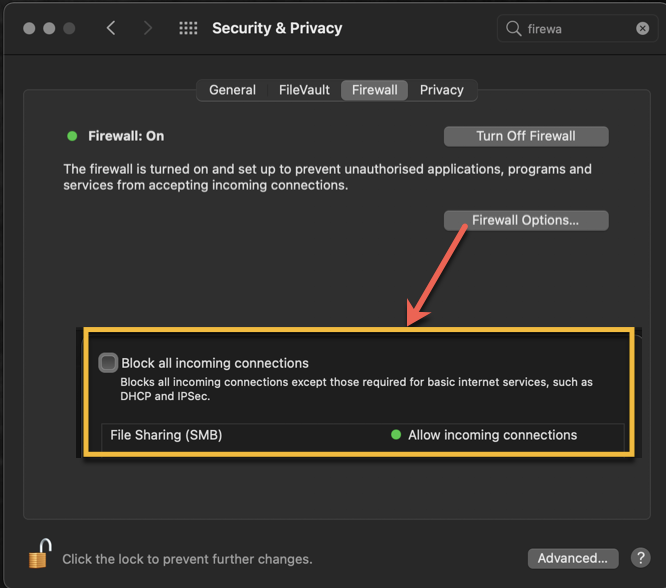Hi,
I'm trying to solve the strangest (to me) networking issue.
Windows 10 can not see any of my Apple machines.
(Catalina, Mojave, I even fired up a virtual Mavericks and Snow Leopard machine)
Mac machines can see my windows machines, but not vice-versa.
So I'm trying to narrow down where the problem originates.
I have a couple of windows 10 machines and several Apple mac machines.
I also run 3 Synology nas boxes, and in the mean time trying to resolve windows 10 network browsing capability have also a Linux Ubuntu 16.04.6 LTS machine up and running.
Windows 10 can see:
- the Synologies, no problem
- the Ubuntu 16.04.6 LTS, no problem
Windows 10 can not see:
- Catalina
- Mojave
- High Sierra
- Mavericks
- Snow Leopard
I have checked the network settings on all the macs.
Trying to find out if it is samba that is running on macOS, but I am not sure.
Next I would like to find out if I need / can do some /etc/smb.conf configuring to solve this.
On windows 10, I have for the time being disabled the Firewall (domain- , private- , public-network)
When I try to connect to any mac with "net use" the command times out.
Thanks for any help or idea's!