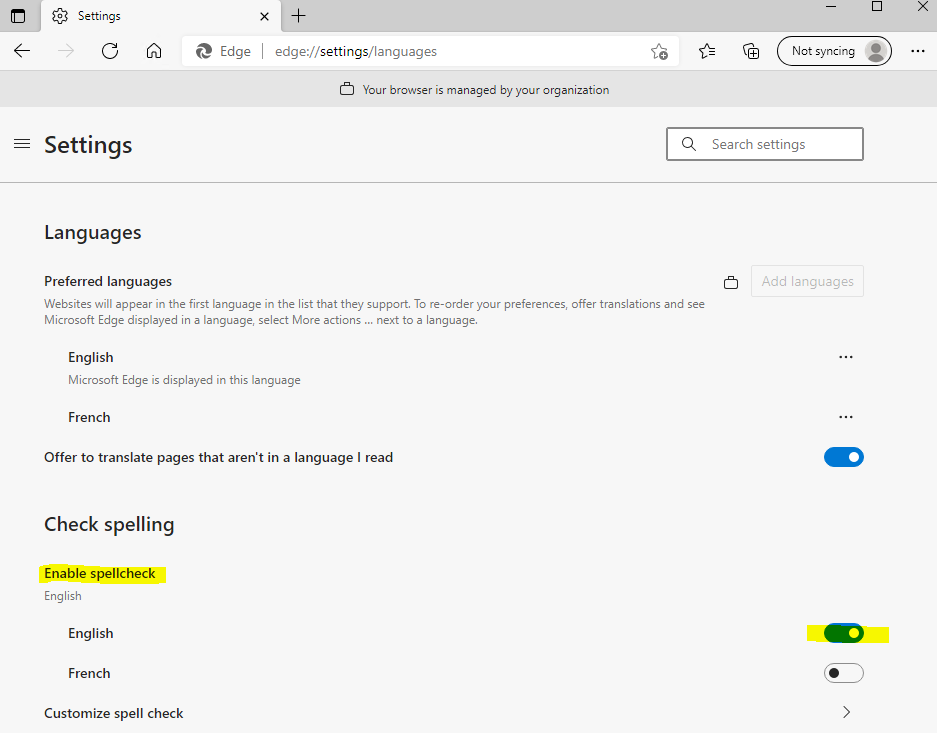If anyone else is experiencing the same issue I had (spell checking not working in Internet Explorer and IE mode in Edge) this is how I fixed it:
DISM.exe /online /add-capability /capabilityname:Language.Basic~~~nb-NO~0.0.1.0
You obviously have to change the "nb-NO" to your language. To get a list of available "Feature on Demand" languages you can add, run:
DISM.exe /online /get-capabilities
Even though I had previously installed a full nb-NO language pack it apparently did not include spell checking for all parts of Windows.