
Never mind, Srini.
I check all my machines, include Server 2012R2, Server 2016 and Server 2019, even 2 Windows 10 machines, the Startup type of Windows update service on all of devices are Manual, not Automatic or Automatic Delayed Start.
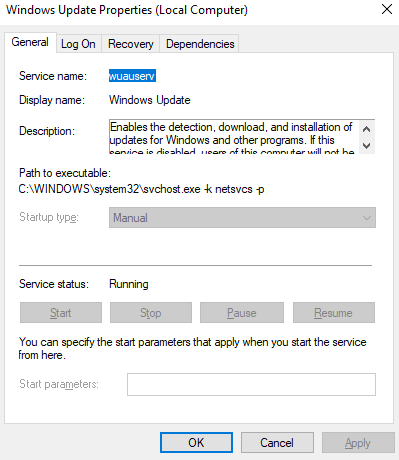


This is a normal phenomenon, has nothing to do with your GPO configurations, and we don’t need to modify its state to Auto specially.
Maintain the status quo and update server regularly, enable Windows Defender, that’s enough.
-------------------------------------------------------------------------------------
If the Answer is helpful, please click "Accept Answer" and upvote it.
Information posted in the given link is hosted by a third party. Microsoft does not guarantee the accuracy and effectiveness of information.
Note: Please follow the steps in our documentation to enable e-mail notifications if you want to receive the related email notification for this thread.
