Hi @Taha Murshed ,
is your question related to add a tag to an existing question?
If you posted a question you are able to modify the tags after the question is submitted.
Click on the marked icon:
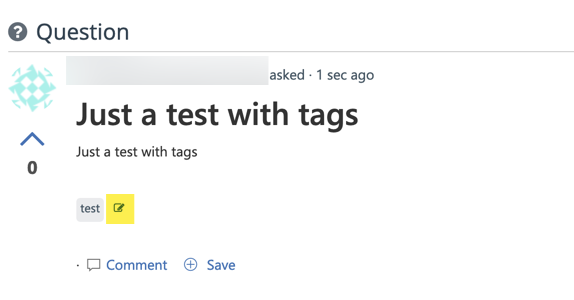
Add/remove the tag as you like and click Save:
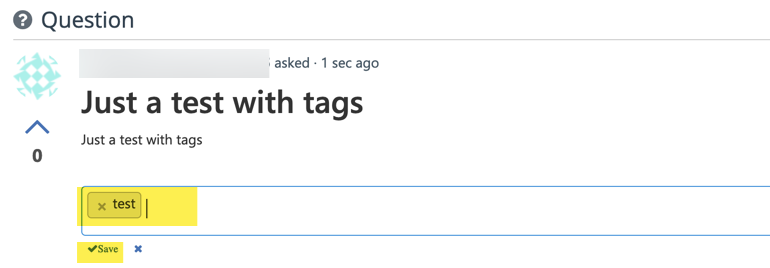
The same way a moderator is able to modify the tags of an existing question, even if he isn't the person who posted the question.
If you create a question you can add up to 5 tags to your question:
https://learn.microsoft.com/en-us/answers/support/quality-question#use-the-right-tag-for-your-question
----------
(If the reply was helpful please don't forget to upvote and/or accept as answer, thank you)
Regards
Andreas Baumgarten

