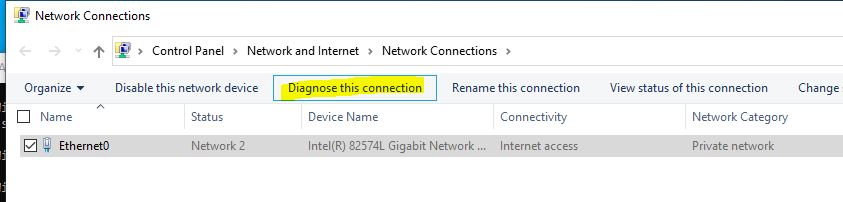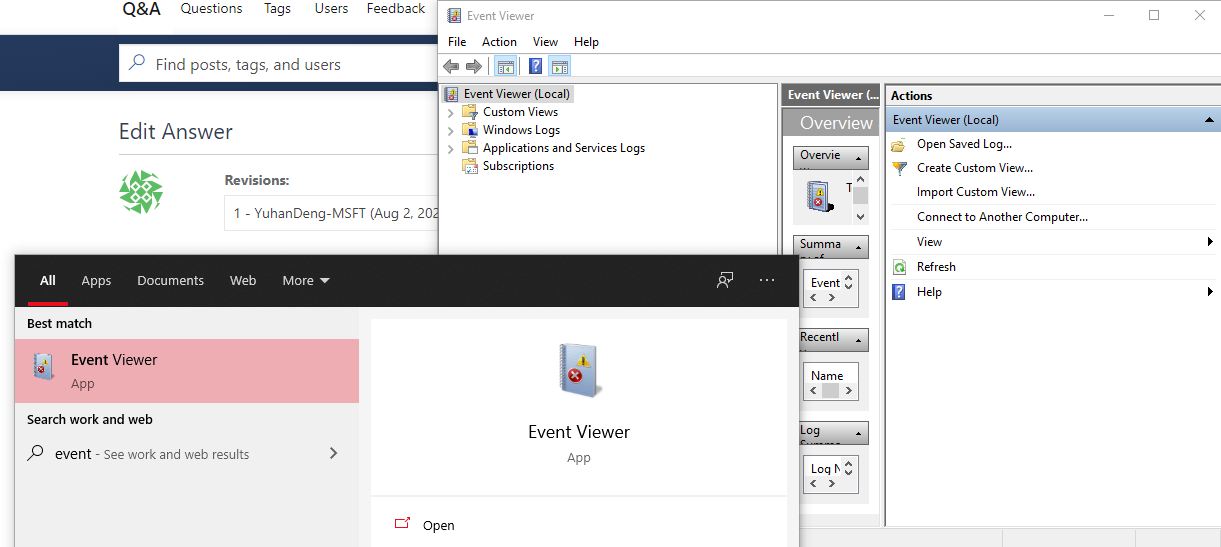Below is the result:
Windows IP Configuration
Host Name . . . . . . . . . . . . : HOSTNAME
Primary Dns Suffix . . . . . . . : xyz.com
Node Type . . . . . . . . . . . . : Hybrid
IP Routing Enabled. . . . . . . . : No
WINS Proxy Enabled. . . . . . . . : No
DNS Suffix Search List. . . . . . : XYZ.com
Ethernet adapter Ethernet:
Connection-specific DNS Suffix . :
Description . . . . . . . . . . . : Microsoft Hyper-V Network Adapter #6
Physical Address. . . . . . . . . : 00-15-5D-FA-8B-7A
DHCP Enabled. . . . . . . . . . . : No
Autoconfiguration Enabled . . . . : Yes
IPv4 Address. . . . . . . . . . . : 192.168.1.142(Preferred)
Subnet Mask . . . . . . . . . . . : 255.255.255.0
Default Gateway . . . . . . . . . : 192.168.1.1
DNS Servers . . . . . . . . . . . : 192.168.1.2
192.168.1.5
NetBIOS over Tcpip. . . . . . . . : Enabled
Tunnel adapter Local Area Connection* 11:
Connection-specific DNS Suffix . :
Description . . . . . . . . . . . : Microsoft Failover Cluster Virtual Adapte
r
Physical Address. . . . . . . . . : 02-86-5C-53-58-00
DHCP Enabled. . . . . . . . . . . : No
Autoconfiguration Enabled . . . . : Yes
Link-local IPv6 Address . . . . . : fe80::6846:1f84:46c5:cec6%14(Preferred)
IPv4 Address. . . . . . . . . . . : 169.254.1.93(Preferred)
Subnet Mask . . . . . . . . . . . : 255.255.0.0
Default Gateway . . . . . . . . . :
DHCPv6 IAID . . . . . . . . . . . : 235046492
DHCPv6 Client DUID. . . . . . . . : 00-01-00-01-27-20-95-E8-00-15-5D-FA-87-67
NetBIOS over Tcpip. . . . . . . . : Disabled