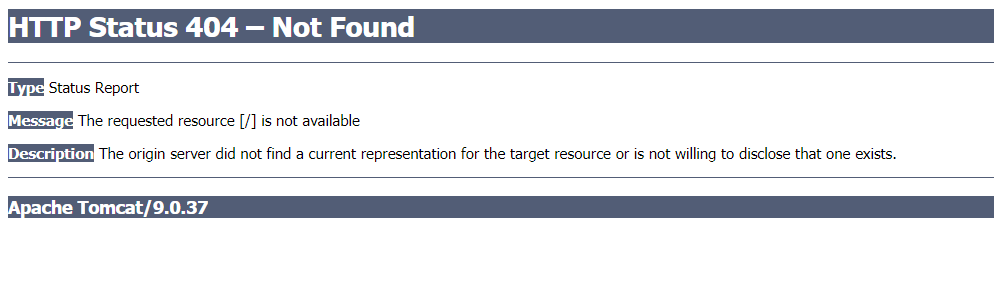Hi @Aman ,
The .war file needs to be deployed so it can be extracted by the hosting environment. Try deploying your app using POST request to https://<app-name>.scm.azurewebsites.net/api/wardeploy or using the Azure CLI maven plugin command mvn package azure-webapp:deploy
Check to make sure your code was extracted correctly using the Kudu console. If you don't see your files, use unzip sample.war -d sample to manually unzip the contents. Make sure you've enabled Application Logging (Filesystem) so that you can view the deployment logs. They will be located at D:\home\LogFiles\Application. Check for catalina.yyyy-mm-dd.logs.