Hi @MG Bhadurudeen ,
Welcome to Microsoft Q&A forum.
Since Animals, Characters, Flowers, Fruits… are folders/subdirectories, you can try to use <Content Include="Assets\MyImages\**\*.*" />
Document about wildcards: Specify inputs with wildcards.
Best Regards,
Tianyu
- If the answer is helpful, please click "Accept Answer" and upvote it.
Note: Please follow the steps in our documentation to enable e-mail notifications if you want to receive the related email notification for this thread.
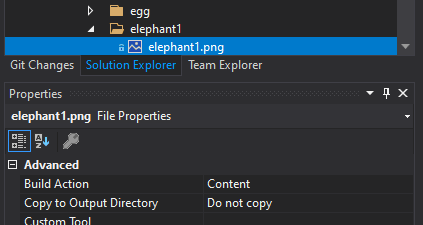 ]
]