
Hi ,
Please understand, we are not familiar with ROKU and home stereo and we did not have such device to test in our lab.We are mainly focus on Microsoft products. For third-party, you would better contact the vendor of media players for better answers.
I would like that 2nd drive's media accessible to home network devices such as my Roku, my home stereos, my laptop, etc.
For laptop with windows OS, if you want to access desktop's SSD drive. Please refer to the following steps:
1.The first part of networking an external hard drive is to share it to the network on your windows desktop.
2.On your windows laptop, click Map network drive in the top menu and select Map network drive in the drop-down list.
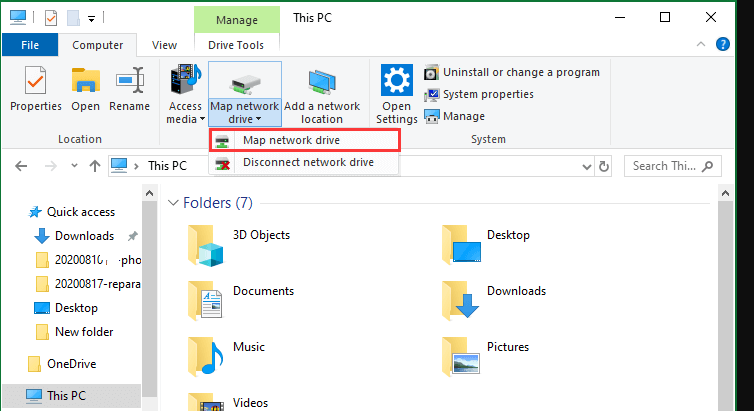
3.In the pop-up window, choose a Drive Letter or you can keep the default one. Then, enter the address of the shared folder; it should consist of the IP address of the desktop computer and the share name like in the form of this “\ip address\share name”.
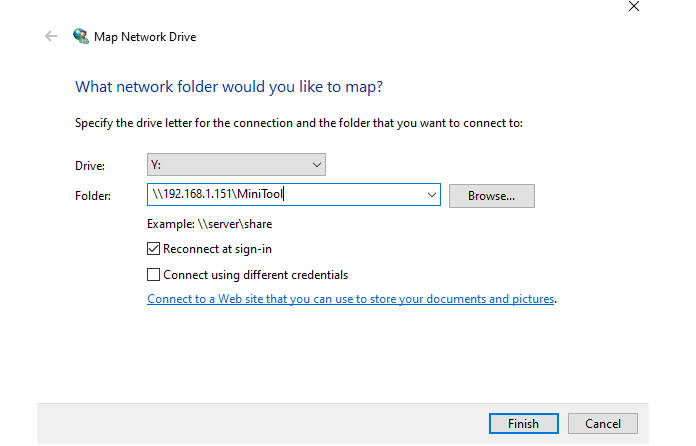
4.Finally, you can view the contents of the shared folder in the windows desktop from the mapped network drive on the windows laptop.
Best Regards,
Candy
If the Answer is helpful, please click "Accept Answer" and upvote it.
Note: Please follow the steps in our documentation to enable e-mail notifications if you want to receive the related email notification for this thread.