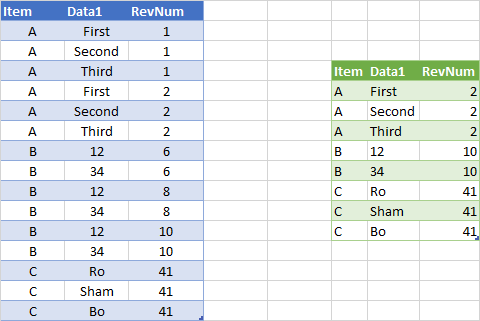Community Center | Not monitored
Tag not monitored by Microsoft.

This browser is no longer supported.
Upgrade to Microsoft Edge to take advantage of the latest features, security updates, and technical support.
Hi -
I have a query that results in a table that lists a repeating group of like records with varying revision numbers (reflected in a separate field). I’d like to query this table for a list of the Items with there highest revision number. This is what I’m after:
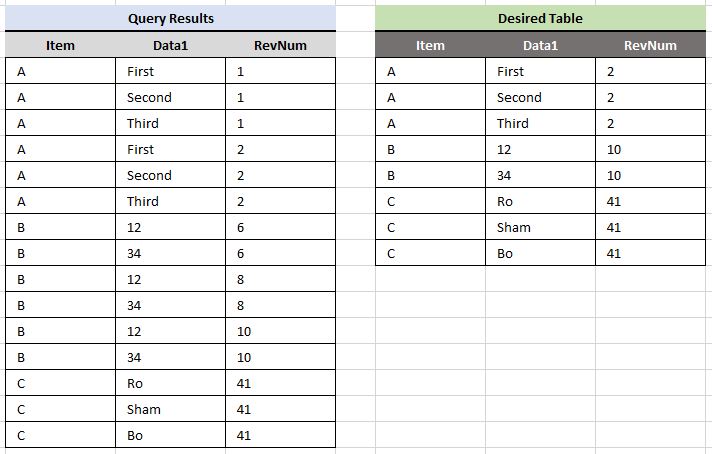
I’ve tried some things with Group By but can’t seem to get what I’m after. I’d sure appreciate anyone’s help!
Cheers,
Alex

You should be able to just Group by the first two columns and aggregate by the Max of the third column:
let
Source = Excel.CurrentWorkbook(){[Name="Table14"]}[Content],
#"Changed Type" = Table.TransformColumnTypes(Source,{<!-- -->{"Item", type text}, {"Data1", type text}, {"RevNum", Int64.Type}}),
#"Grouped Rows" = Table.Group(#"Changed Type", {"Item", "Data1"}, {
{"RevNum", each List.Max([RevNum]), type nullable number}
})
in
#"Grouped Rows"
`