Hi @leander lena ,
Good day!
How did you received this error messages? Were you trying to open the ActiveSync URL like https://localhost/Microsoft-Server-ActiveSync?
If so, then it is expected to receive the error like this. It's not designed to be opened in a browser.
If not, then something in ActiveSync might be broken.
Please try using the following command to test the ActiveSync:
$Cred = Get-Credential
Test-ActiveSyncConnectivity -ClientAccessServer CAS -MailboxCredential $Cred
And these methods may work:
- Reset the ActiveSync Virtual Directory: Remove-ActiveSyncVirtualDirectory contoso\Microsoft-Server-ActiveSync and New-ActiveSyncVirtualDirectory -WebSiteName "Default Web Site"
- Check the certificate bind with IIS.
- Add Negotiate to Windows Authentication in IIS: Default First Web Site > Microsoft-Server-ActiveSync > proxy > Authentication > Windows Authentication > Providers > Add Negotiate if it's not on the list.
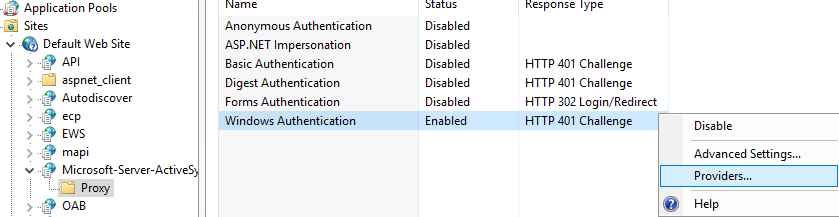
Best regards,
Lou
If the response is helpful, please click "Accept Answer" and upvote it.
Note: Please follow the steps in our documentation to enable e-mail notifications if you want to receive the related email notification for this thread.