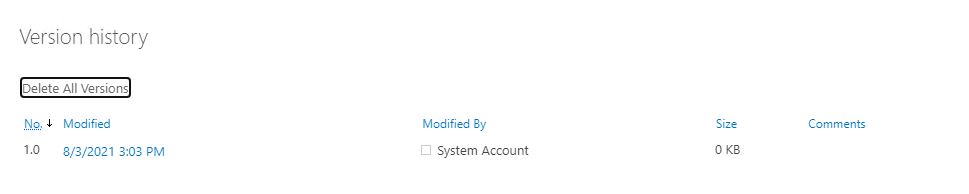Hi @isabellamai ,
Versioning is on by default in SharePoint libraries, and off by default in SharePoint lists. When you set up versioning, you set a maximum number of versions to save. SP will save a new version after you make some changes and save them. When the maximum number of versions are saved, SharePoint deletes the oldest to accommodate newer versions.
Would you like to share with us how you set up and how many versions have been created? Have all the previous 100 versions been created successfully? Screenshots will be more helpful.
Reference:
How versioning works in lists and libraries
If the answer is helpful, please click "Accept Answer" and upvote it.
Note: Please follow the steps in our documentation to enable e-mail notifications if you want to receive the related email notification for this thread.