
Hi @AxD ,
You could search "contentclass:STS_Site" in SharePoint online search box to list all the sites you have access to.
Note: Please click "Search the whole organization for contentclass:STS_Site" if it comes "We couldn't find any results on this site for contentclass:STS_Site".
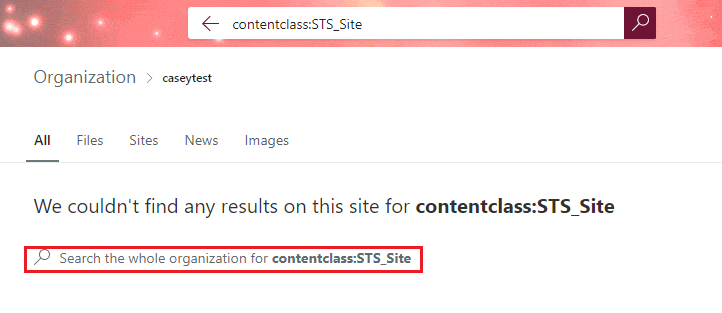
My search result:
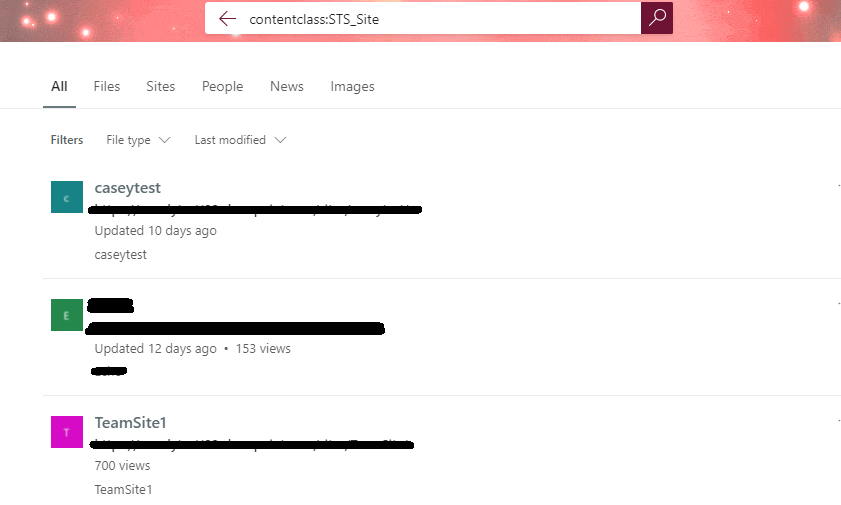
If an Answer is helpful, please click "Accept Answer" and upvote it.
Note: Please follow the steps in our documentation to enable e-mail notifications if you want to receive the related email notification for this thread.