
all my virtual disks go to degraded status
Did you mean the virtual disks went to offline?
Have you tried to re-add the physical disks and get the virtual disks to online?
Since there is no error reported when running the validation test, have you checked if the physical disks were successfully configured to be used by the cluster?
You can refer to below video for detailed steps to configure two-node failover cluster.
Lab Setup for Failover Cluster in Windows Server 2019
How to Create a Failover Cluster in Windows Server 2019
Thanks,
If the Answer is helpful, please click "Accept Answer" and upvote it. Thanks.
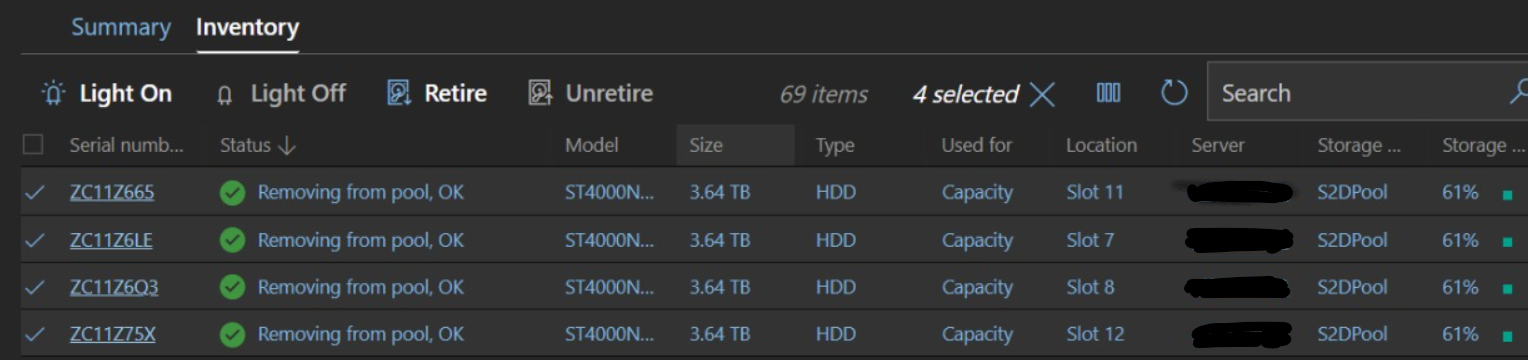 ]
]