You can set delivery restrictions in group's properties.
Go to Exchange Admin Center and select the group and edit the settings as follows
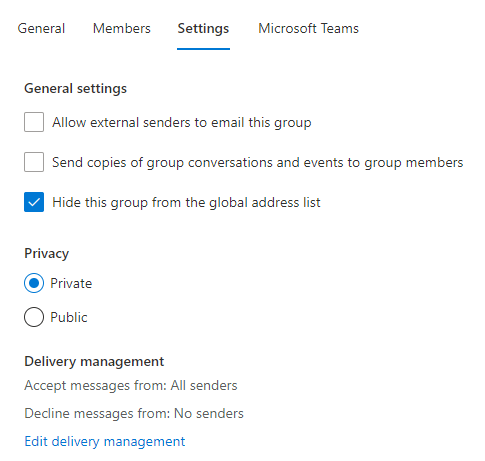
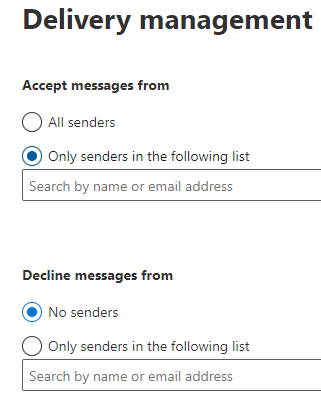
This browser is no longer supported.
Upgrade to Microsoft Edge to take advantage of the latest features, security updates, and technical support.

Dear friends,
We are using on-premise AD with office 365 subscription. I'm wondering if there is any document or instruction mentioning how to set up and take control on the mailflow?
The idea is to achieve the goal that - only some authorized users or groups can send emails to some certain group to minimize "mis-email-communications". Most of the users should NOT be allowed to send to some group email addresses. I know it works this way but just don't know how to make it work.
Any idea is much appreciated.

You can set delivery restrictions in group's properties.
Go to Exchange Admin Center and select the group and edit the settings as follows
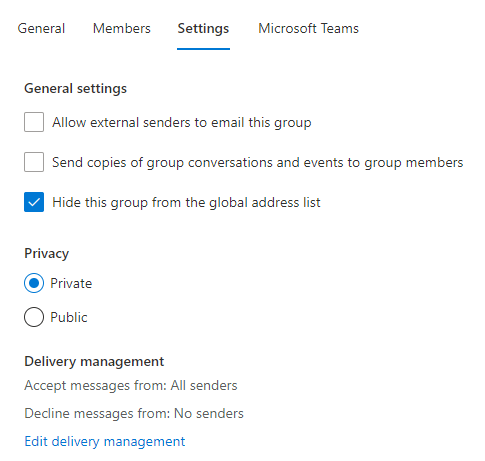
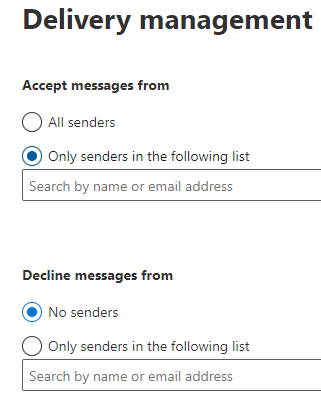
Hi @EavenHuang-0590,
From the warning message in the screenshot you provided, the group you are trying to configure is synced from the on-premise AD, right? If this is the case, then as indicated in the message, it's the default behavior that the group settings can only be managed in the on-premises environment.
Do you still have a local Exchange server in your environment? If yes, you can place message delivery restrictions via the EAC of the on-prem Exchange by following this article.
If you don't have an on-premise Exchange Server running, then to the best of my knowledge, there's no official way supported to achieve this goal directly in local AD. As a workaround, it's suggested to move the group to a non-syncing OU in your on-premise AD, then recreate the group in the Office 365 Exchange Admin Center so that the group can be managed in the cloud.
If an Answer is helpful, please click "Accept Answer" and upvote it.
Note: Please follow the steps in our documentation to enable e-mail notifications if you want to receive the related email notification for this thread.