2,591 questions
Hi @NickBurkholder-4314 ,
To add a custom domain, search for and select Azure Active Directory from any page. Then select Custom domain names > Add custom domain.
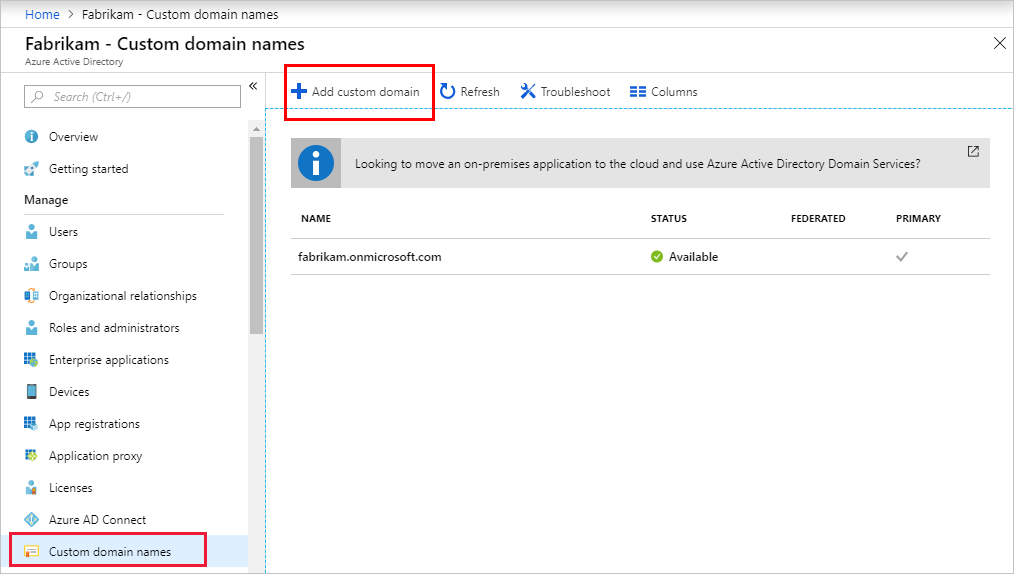
Then you need to create a TXT record to configure DNS, and then verify your domain.
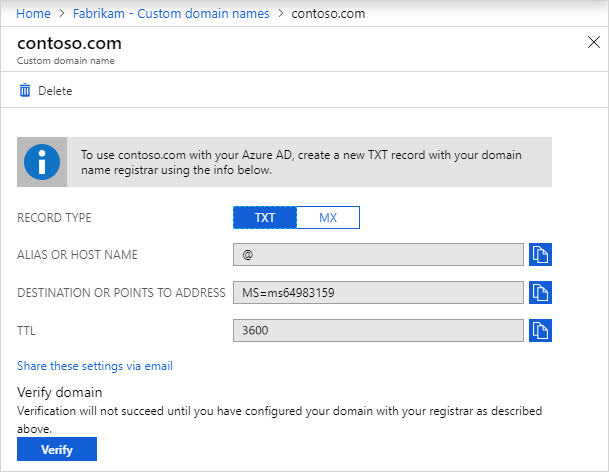
See the instructions, Add your custom domain name using the Azure Active Directory portal