Hello @psikologi@unj.ac.id ,
Welcome to Q&A Forum!
You can try to the below workarounds:
- One: Click Expand content icon
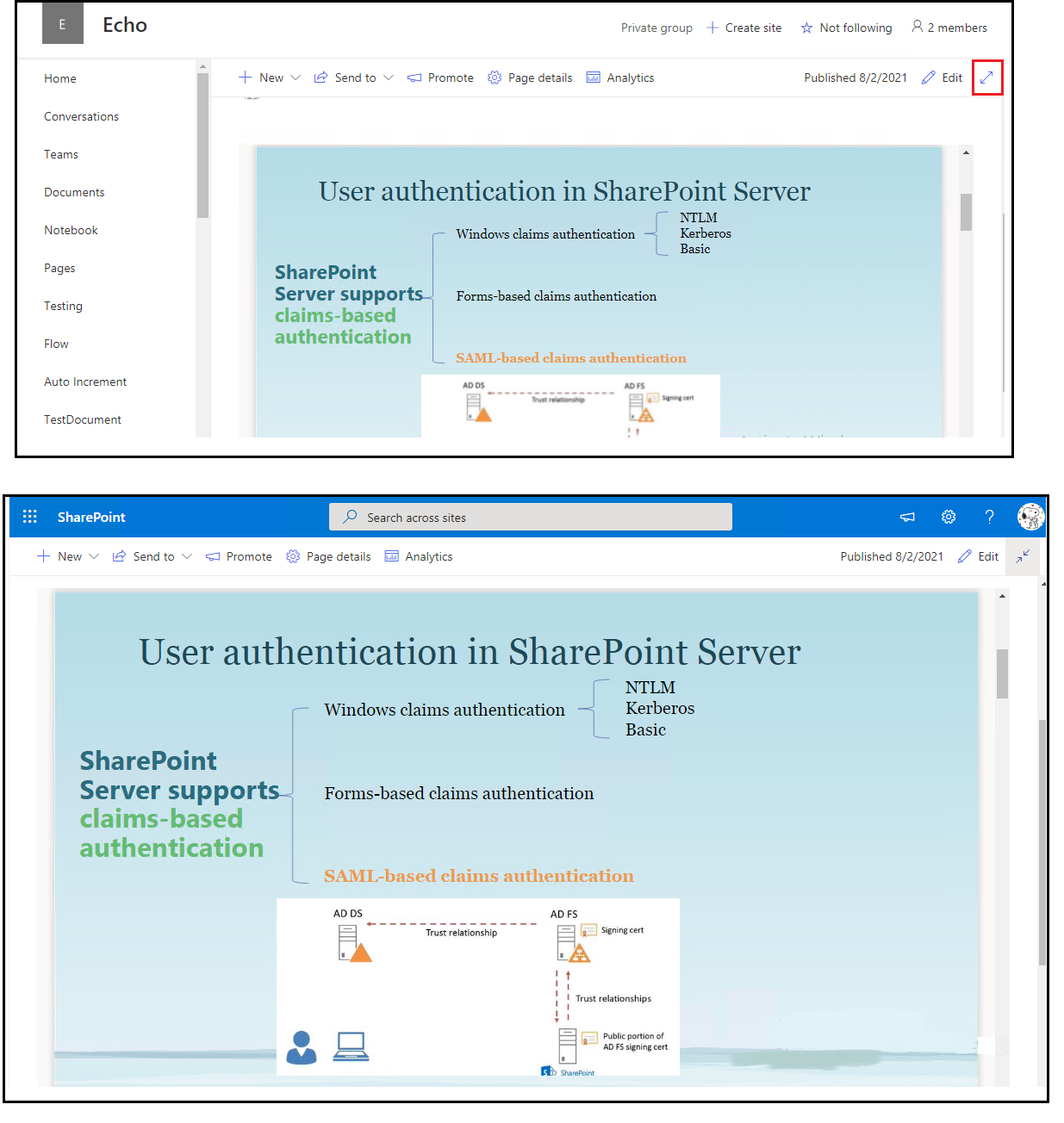
- Two: On the File Viewer WebPart, click on Open in new windows
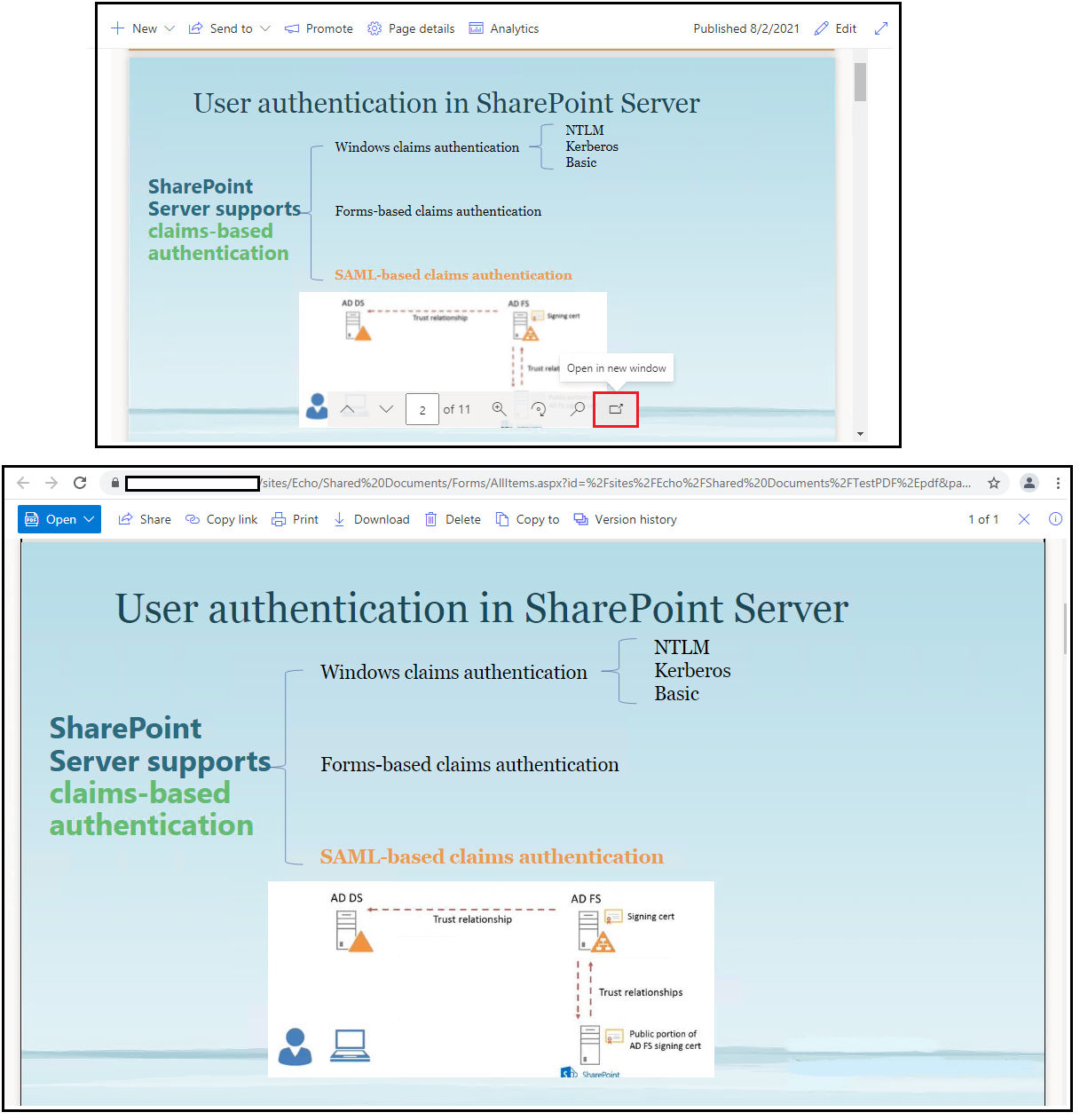
Thanks,
Echo Du
===============================
If an Answer is helpful, please click "Accept Answer" and upvote it.
Note: Please follow the steps in our documentation to enable e-mail notifications if you want to receive the related email notification for this thread.
