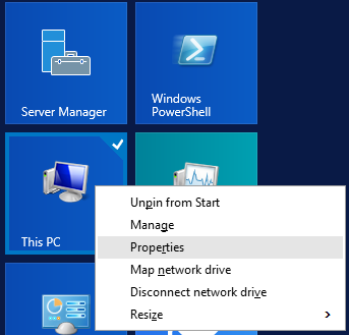Hi @Rahul Siripragada ,
To narrow down this issue, I have something to confirm with you. Did you get any error mesages after running Add-SPDistributedCacheServiceInstance? You have to run below PowerShell commands after adding SharePoint Distributed Cache Service Instance to start the service.
$instanceName ="SPDistributedCacheService Name=AppFabricCachingService"
$serviceInstance = Get-SPServiceInstance | ? {($_.service.tostring()) -eq $instanceName -and ($_.server.name) -eq $env:computername}
$serviceInstance.Provision()
Have a try to run below PowerShell commands, will the web server 2 be displayed in the return values? Or will any error message appear?
Use-CacheCluster
Get-CacheHost
The Distributed Cache depends on Windows Server AppFabric as a prerequisite. Do you mean that AppFabric Caching Service is missing in the Services?
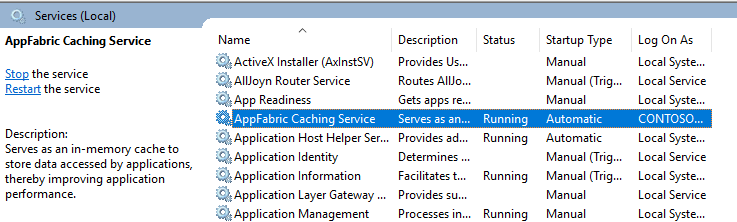
Last but not least, reboot your server may give a favor to you. You can share here your SharePoint Server build number or install the latest CU if the issue still persists.
If an Answer is helpful, please click "Accept Answer" and upvote it.
Note: Please follow the steps in our documentation to enable e-mail notifications if you want to receive the related email notification for this thread.