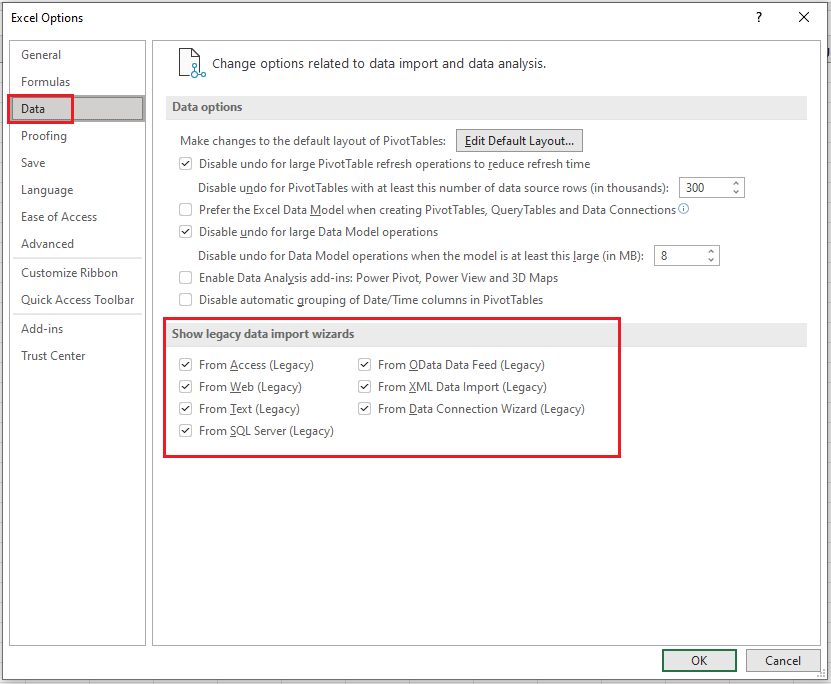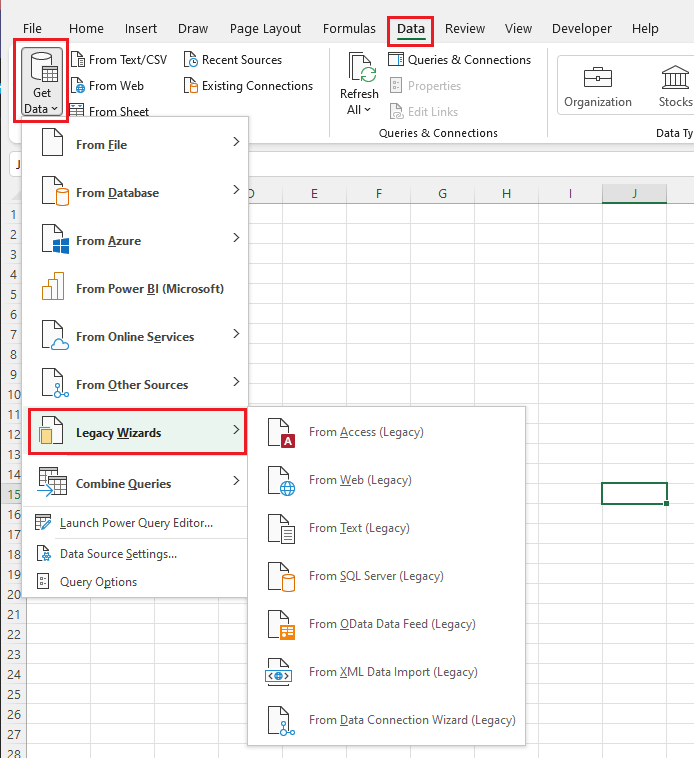Hi @Markus Hofelich ,
How did you create the connection, did you go to Data group and get data from one of the connection methods as shown in the following picture?
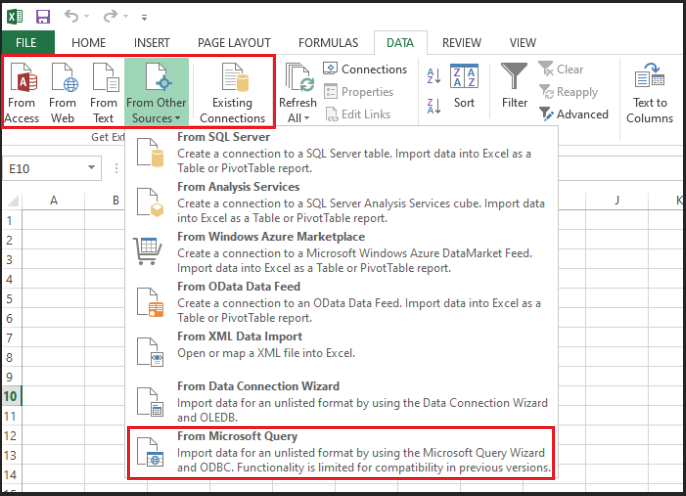
Did you use the same data source?
In Office 365, the default connection in Data group is PowerQuery, I suggest you go to Data- Get Data- Legacy Wizards from list:
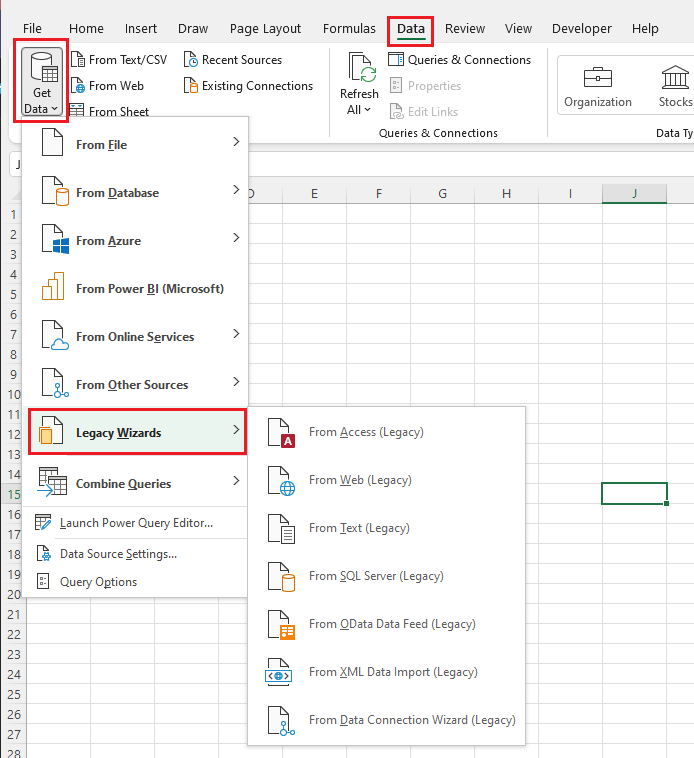
Just checking in to see if the information was helpful. Please let us know if you would like further assistance.
If the response is helpful, please click "Accept Answer" and upvote it.
Note: Please follow the steps in our documentation to enable e-mail notifications if you want to receive the related email notification for this thread.


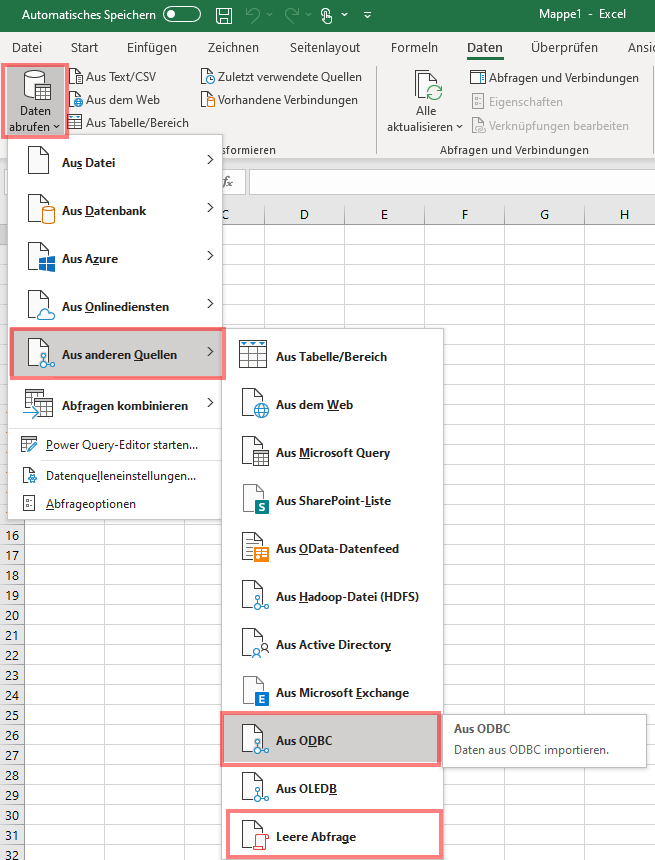 ]
]