
Hi @Michael Long , welcome to Q&A forum!
Is there any error message on the UI? Does this issue occur in a calendar list? The threshold of the lists (including calendars) is 5000 currently. In the On-prem environment, you can try to increase the list view threshold.
Please follow these steps:
1.Go to Central Admin
2.Under “Application Management” click “Manage Web Applications”
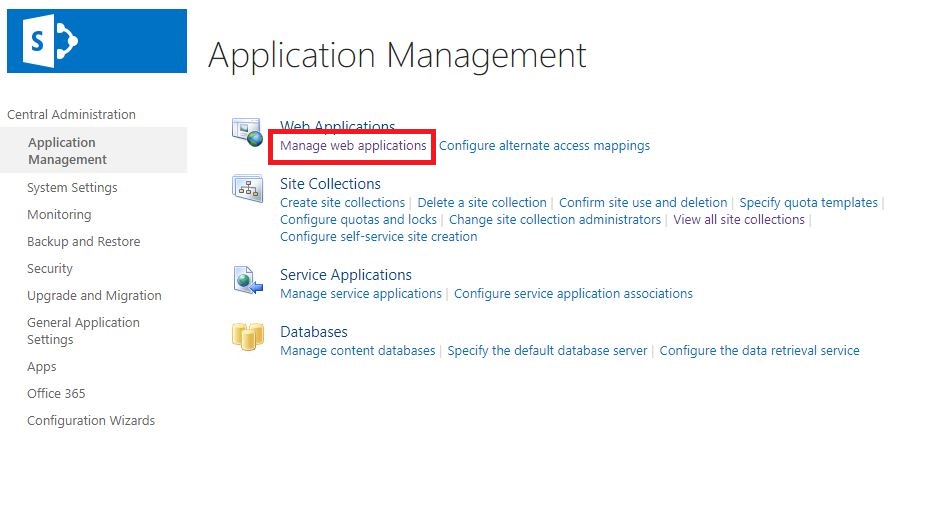
3.Select the web application for which you’re adjusting the list view threshold
4.Select “General Settings” then “Resource Throttling”
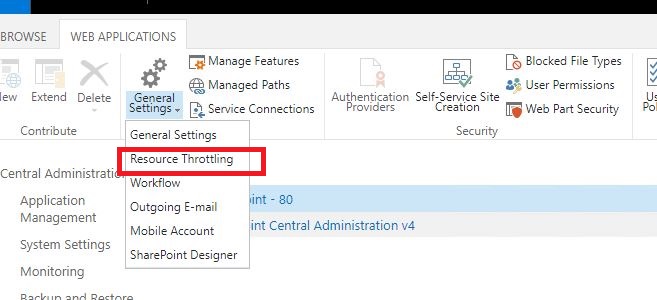
5.Change the limit and click OK.
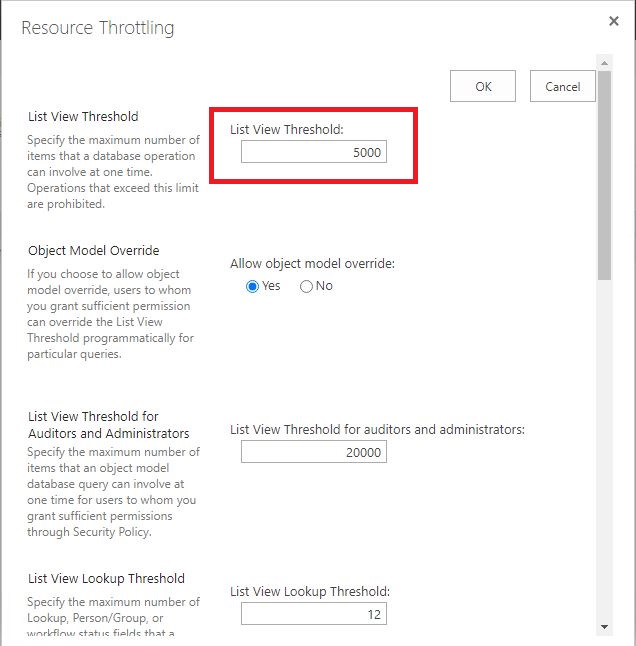
If the answer is helpful, please click "Accept Answer" and upvote it.
Note: Please follow the steps in our documentation to enable e-mail notifications if you want to receive the related email notification for this thread.
