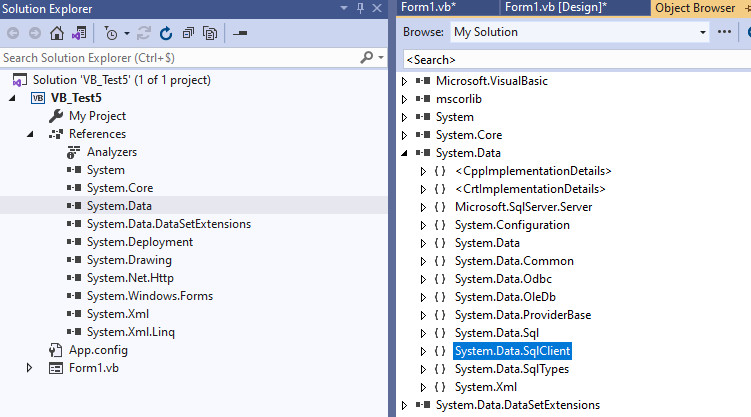Are you sure that you have created a .Net Framework project (not .Net Core) ?
In a new .Net Framework project, it is added as Reference by default :
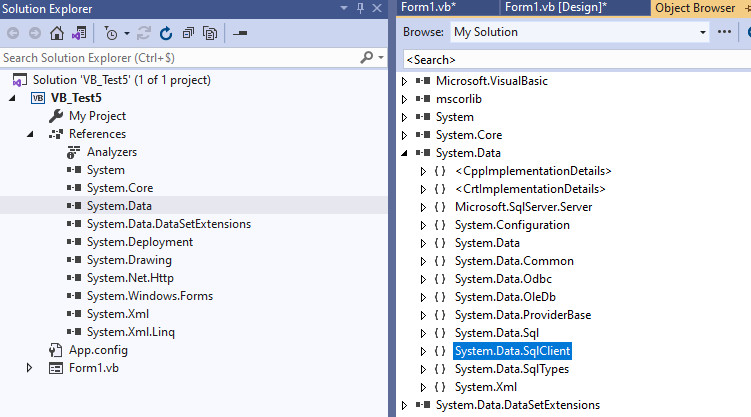
This browser is no longer supported.
Upgrade to Microsoft Edge to take advantage of the latest features, security updates, and technical support.
Hi everybody
I've just install Visual Studio 2019 Professional, i usually work with Visual Basic. I added one project to my solution in order to have a 3 layer solution and work with databases.
But the problem is that when i wrote the line imports system.data.sqlclient at the top of the code looks that its not included on visual studio.
I've read at many forums about it and i can't find the way to add the refrence; any clue or tip on how can i solve this issue?
Thanks in advance, have a nice day.

Are you sure that you have created a .Net Framework project (not .Net Core) ?
In a new .Net Framework project, it is added as Reference by default :