After many reboot and some persistance I've managed to get most of the windows updates done appart from that one:
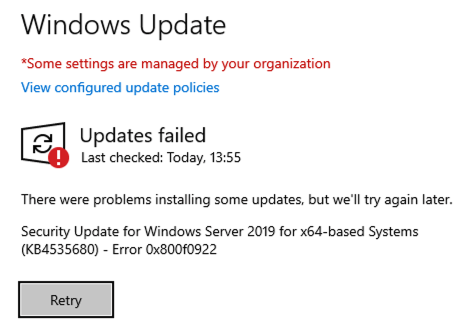
This morning I though the server would be off again, but it was still on (hasn't shut down due to the 1h time limit on the eval version). The migration was still stuck at 10% though... so I cancelled it and ran it again.
This time it went through until the end and was apparently successful :
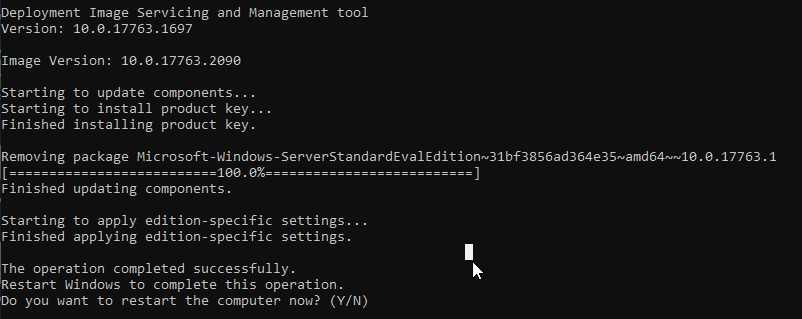
Then when I typed Y to restart it applied the patch then shut down, however when starting up again I was granted with this message:
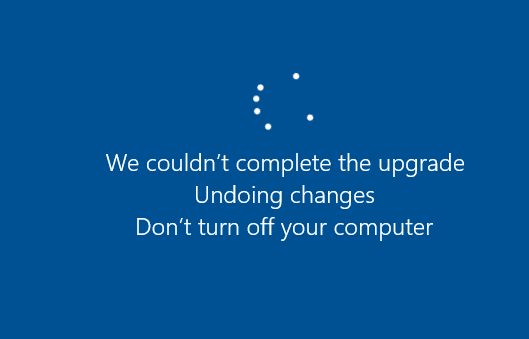
And Windows is still not activated or migrated to the standard version...