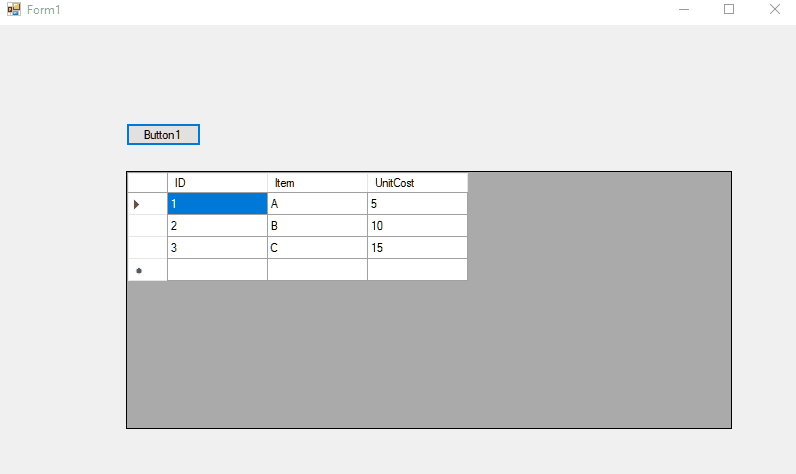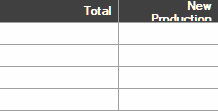Knowing nothing else about your system I would say add the properties to your objects. If the values are calculated then make them a calculated property on the object (e.g age of a person given their birth date). If for some reason you cannot modify the actual type itself then consider using a model type instead that wraps the original data and provides a UI-specific view of it to make the UI easier.
Alternatively you could add the column to the DGV directly and then using a binding expression to calculate the value on the fly as well.
If you need to be able to have the user modify the value in the DGV then you have little choice but to add it to the object/model type that you're binding. If you don't then there would be no easy way to get/store the data permanently. While you could rely on the edit events this would be messy in my opinion.