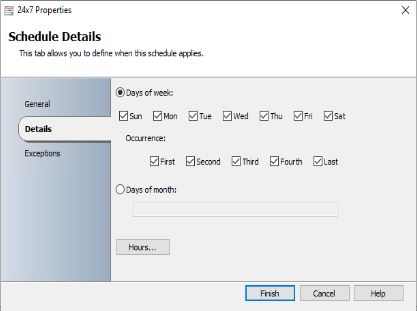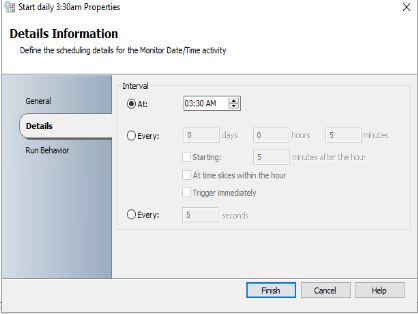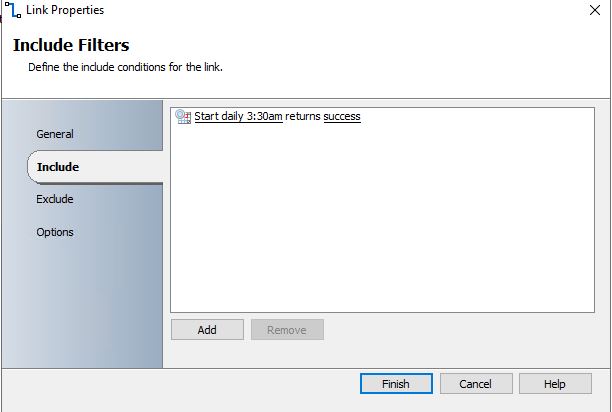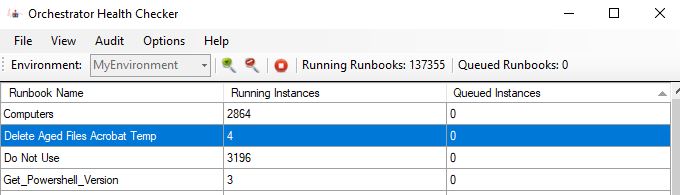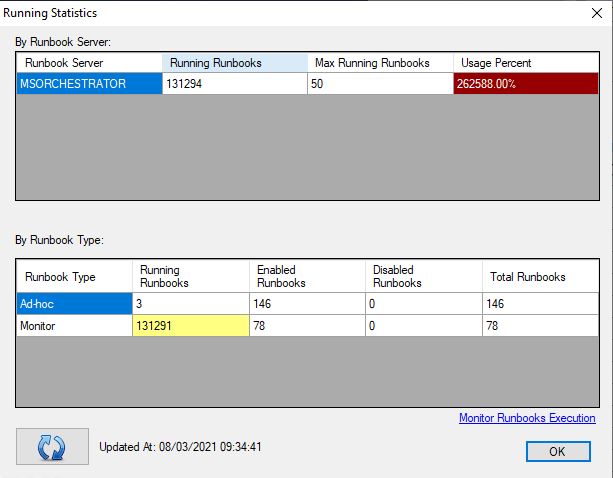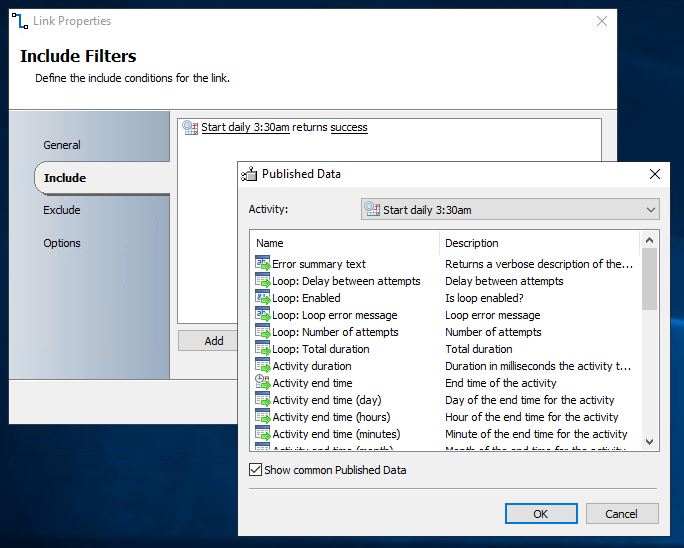Hi @LongLastingFlavor ,
Can you confirm that your link between Start daily 3:30am and Run .Net Script has the correct configuration, it should have Conforms to schedule equals true in the link condition.
Do you also have any other runbooks triggering your runbooks? If yes can you show them and their settings?
You can use the Orchestrator Health Checker tool which will show you your running runbooks, if there are too many queued runbooks which could also be one reason why your runbooks are not starting.
https://github.com/LeonLaude/SCORCH/tree/master/Orchestrator%20Health%20Checker
----------
If the reply was helpful please don't forget to upvote and/or accept as answer, thank you!
Best regards,
Leon