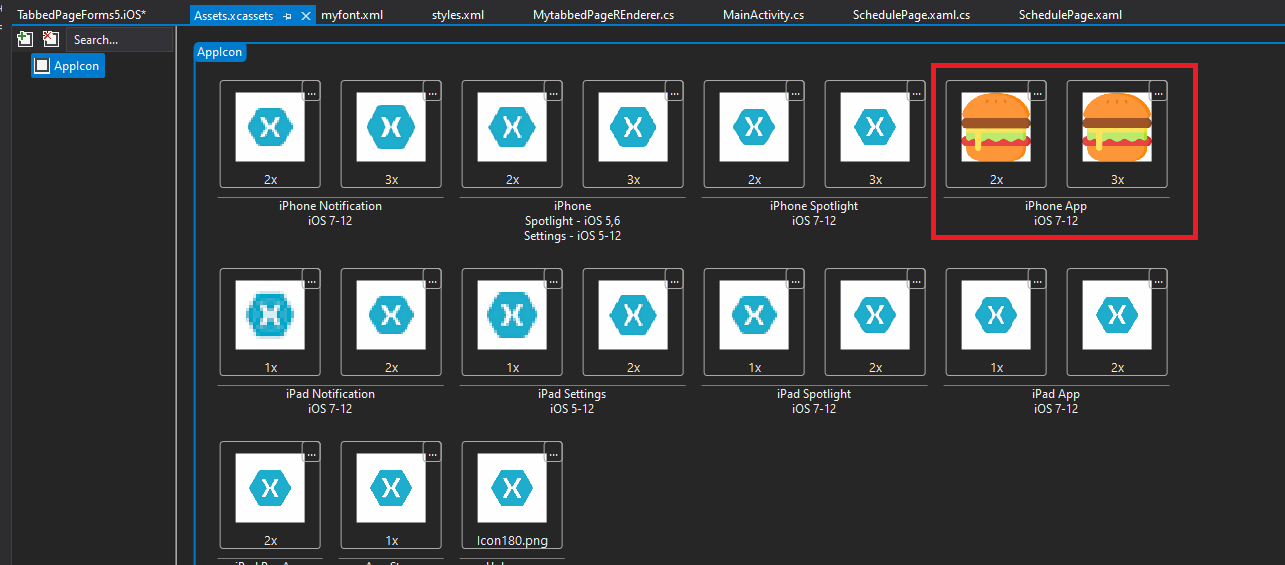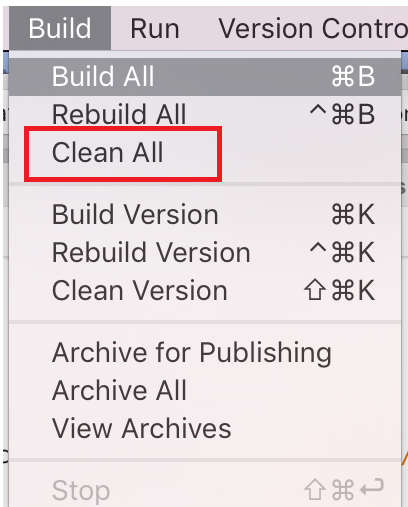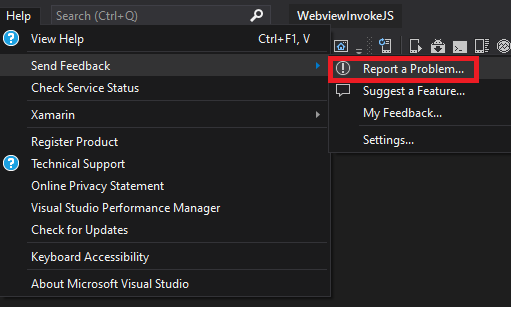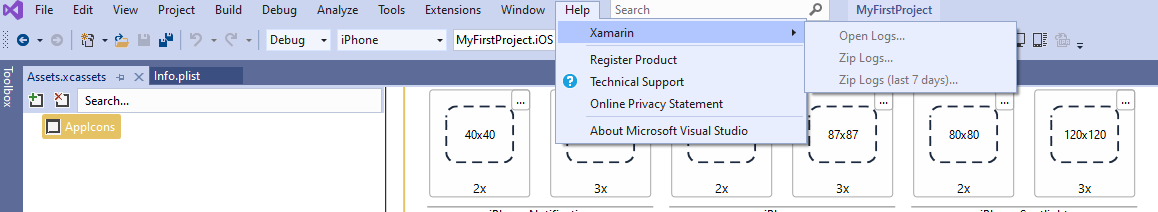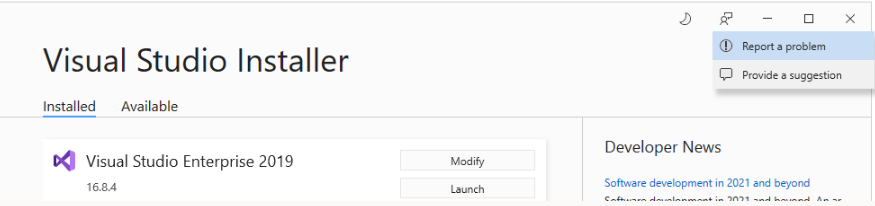If you are using iOS Hot Restart to launch your app directly from Windows onto an iOS device then you will not see your app icon, it will be generic. The technology runs and interprets your source code inside of an app bundle. See https://learn.microsoft.com/en-us/xamarin/xamarin-forms/deploy-test/hot-restart#limitations
Xamarin - Icons & Splash Screen for iOS
MAGIC MAGIC
121
Reputation points
I have researched and researched.
When deploying to Android phone, my icon shows up.
When I test on an iOS simulator, the icon displays fine. I don't see a splash screen when the app opens.
However, when I deploy to any iOS phone to test the icon and splash screen are Xamarin and NOT the icon I'm using.
I have updated ALL the icons on Assets. I've researched to death. What is the solution to resolve this?
![]()
1 answer
Sort by: Most helpful
-
 James Montemagno 351 Reputation points Microsoft Employee
James Montemagno 351 Reputation points Microsoft Employee2021-09-07T22:49:17.83+00:00