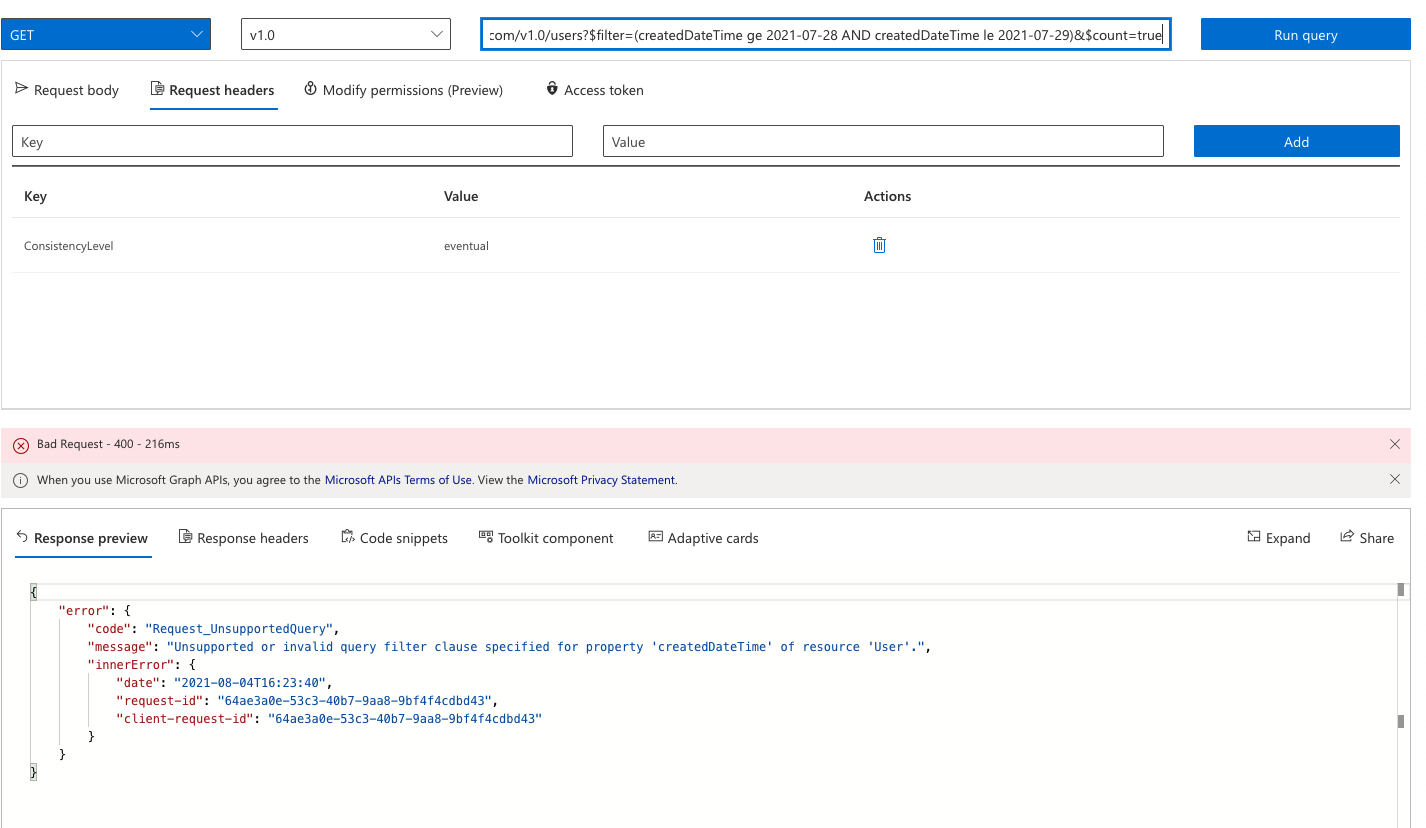Microsoft fixes this issue, but it doesn't support just the date. It is necessary to include the time.
Here is an example:
https://graph.microsoft.com/v1.0/users?$filter=(createdDateTime ge 2021-07-01T00:00:00Z AND createdDateTime le 2021-08-01T00:00:00Z)
It is not necessary to use any advanced query parameters!