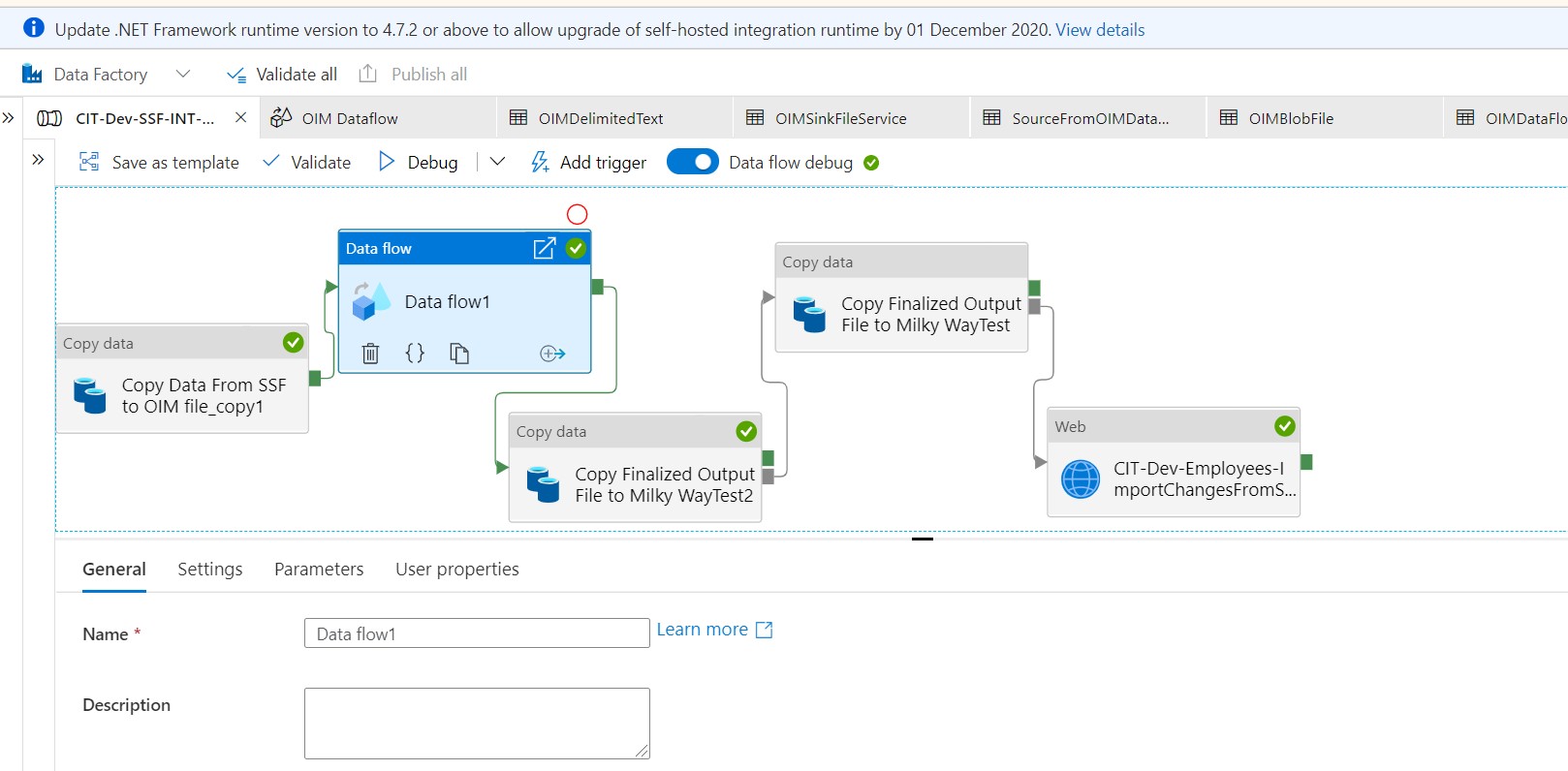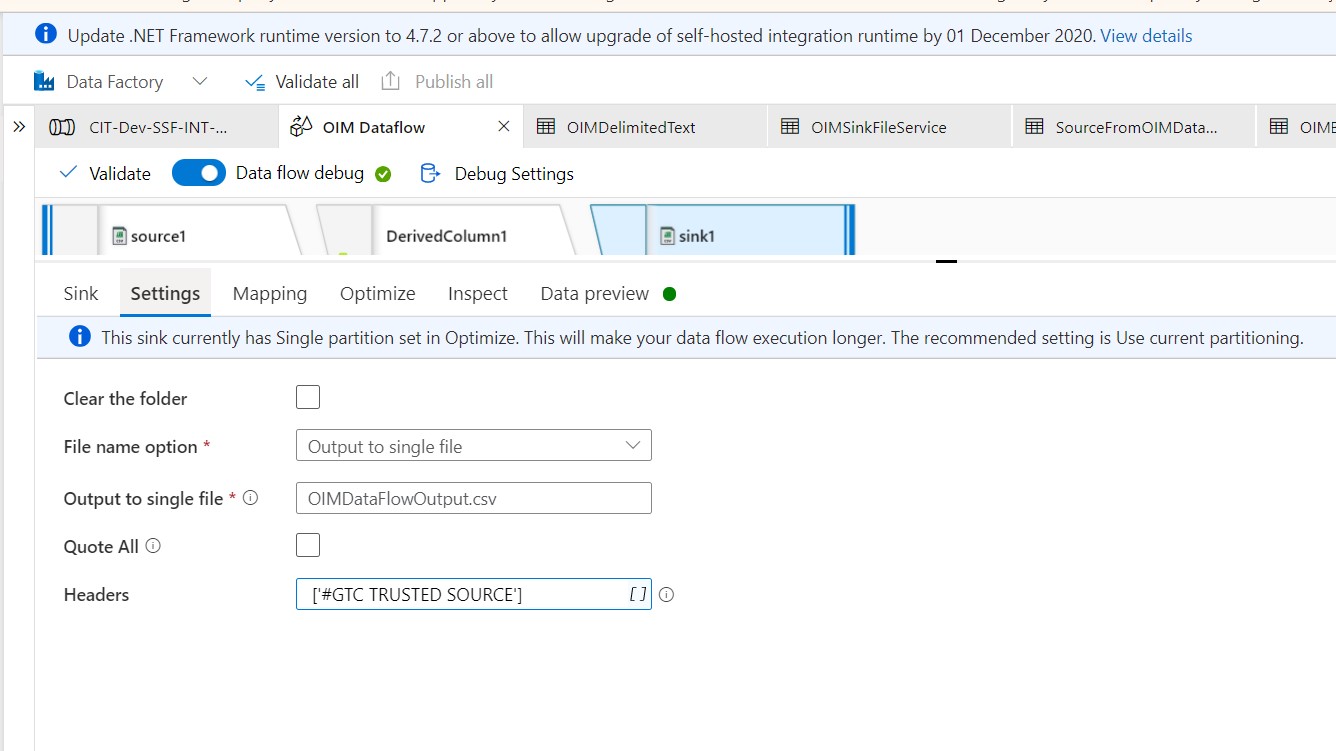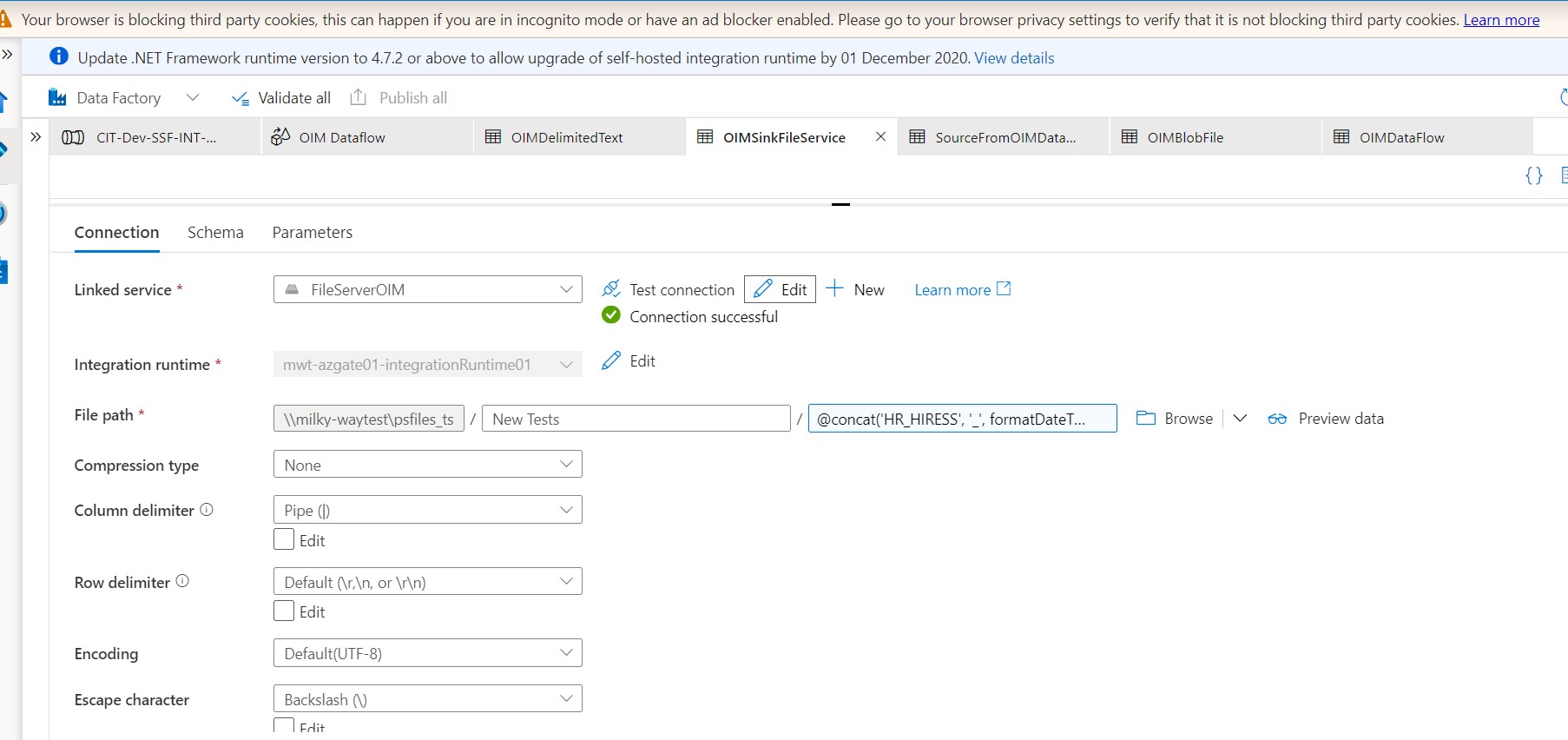Hi @Mike Kiser ,
Thank you for posting your query on Microsoft Q&A Platform.
Regarding your query that is "If I could just copy the DataFlow Output file to a Network Drive Folder using Data Flows it would be perfect",
Unfortunately, Mapping data flows currently not supports Network Drive as Sink.
Supported Sink Types at this moment are below. Click here to know more about same.
- Azure Blob Storage
- Azure Cosmos DB(SQL API)
- Azure data lake storage Gen1
- Azure data lake storage Gen2
- Azure Database for MySQL
- Azure Database for PostgreSQL
- Azure SQL Database
- Azure SQL Managed Instance
- Azure Synapse Analytics
- Snowflake
- SQL Server
I would encourage you to submit feedback item for this. Product team actively monitor customer feedbacks there and consider them for future releases.
Hope this will help. Please let us know if any further queries. Thank you.
---------------------------------
- Please
accept an answerif correct. Original posters help the community find answers faster by identifying the correct answer. Here is how. - Want a reminder to come back and check responses? Here is how to subscribe to a notification.