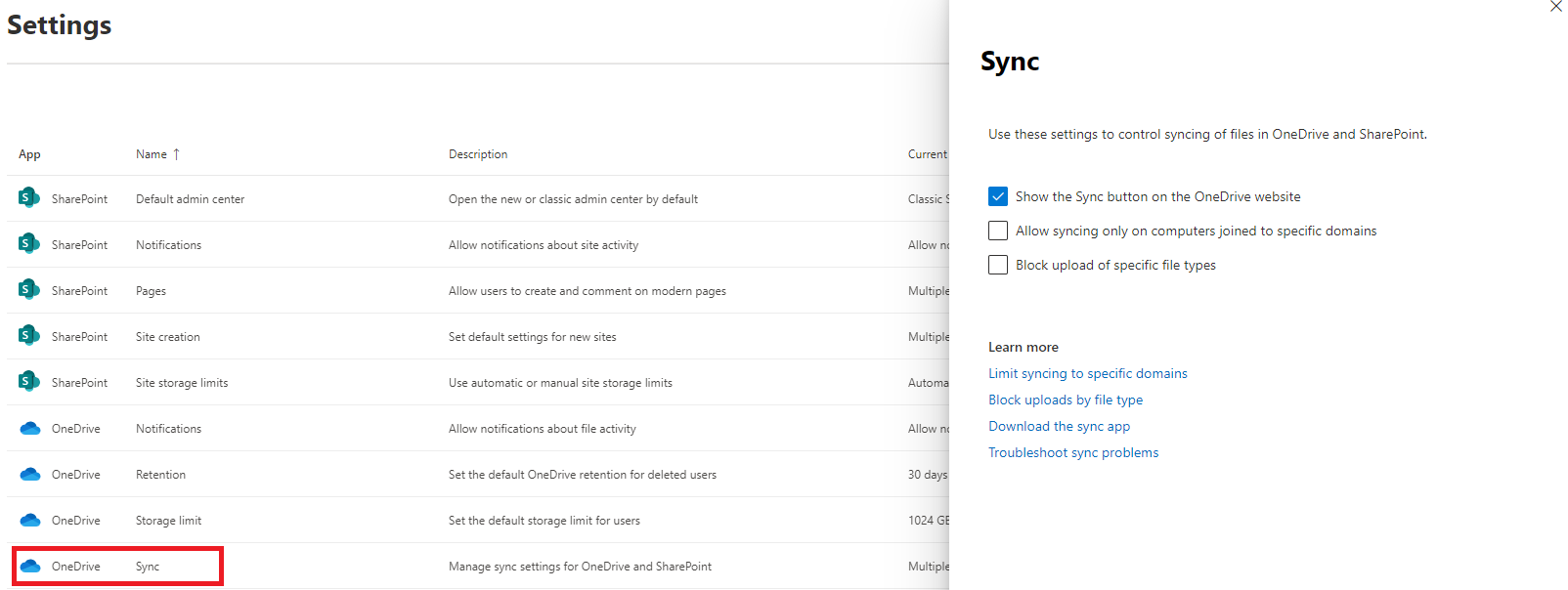Hi @Sajith Gopalakrishnan Hema ,
As per my research, the My Site Secondary Admin setting is applicable only for new My Sites. For existing My Sites, as there is no direct user interface to do add site collection administrator to OneDrive for Business sites, here is the PowerShell script you can utilize to add additional administrators in bulk.
#Set Runtime Parameters
$AdminSiteURL="https://crescent-admin.sharepoint.com"
$SiteCollAdmin="******@crescent.com"
#Get Credentials to connect to the SharePoint Admin Center
$Cred = Get-Credential
#Connect to SharePoint Online Admin Center
Connect-SPOService -Url $AdminSiteURL –credential $Cred
#Get all OneDrive for Business Site collections
$OneDriveSites = Get-SPOSite -Template "SPSPERS" -Limit ALL -IncludePersonalSite $True
Write-Host -f Yellow "Total Number of OneDrive Sites Found: "$OneDriveSites.count
#Add Site Collection Admin to each OneDrive
Foreach($Site in $OneDriveSites)
{
Write-Host -f Yellow "Adding Site Collection Admin to: "$Site.URL
Set-SPOUser -Site $Site.Url -LoginName $SiteCollAdmin -IsSiteCollectionAdmin $True
}
Write-Host "Site Collection Admin Added to All OneDrive Sites Successfully!" -f Green
If an Answer is helpful, please click "Accept Answer" and upvote it.
Note: Please follow the steps in our documentation to enable e-mail notifications if you want to receive the related email notification for this thread.