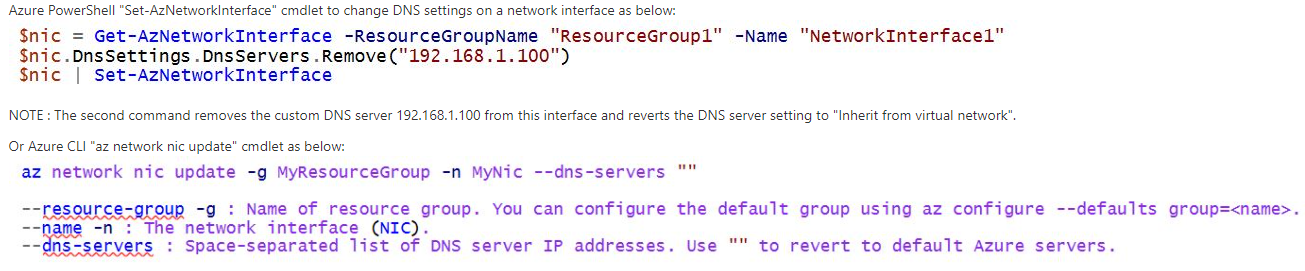Hello @JordanP ,
You can use the "Set-AzNetworkInterface" PowerShell commandlet to change DNS settings on a network interface.
Please refer : https://learn.microsoft.com/en-us/powershell/module/az.network/set-aznetworkinterface?view=azps-4.4.0#description
NOTE : The second command adds DNS server 192.168.1.100 to this interface. To remove a DNS server, follow the commands listed above, but replace ".Add" with ".Remove" in the second command. This will remove the custom DNS server from the interface and revert the DNS server setting to "Inherit from virtual network".
Or you can use the Azure CLI "az network nic update" cmdlet.
Please refer : https://learn.microsoft.com/en-us/cli/azure/network/nic?view=azure-cli-latest#az-network-nic-update
Hope this helps!
Kindly let us know if the above helps or you need further assistance on this issue.
----------------------------------------------------------------------------------------------------------------
Please don’t forget to "Accept the answer" wherever the information provided helps you, this can be beneficial to other community members.