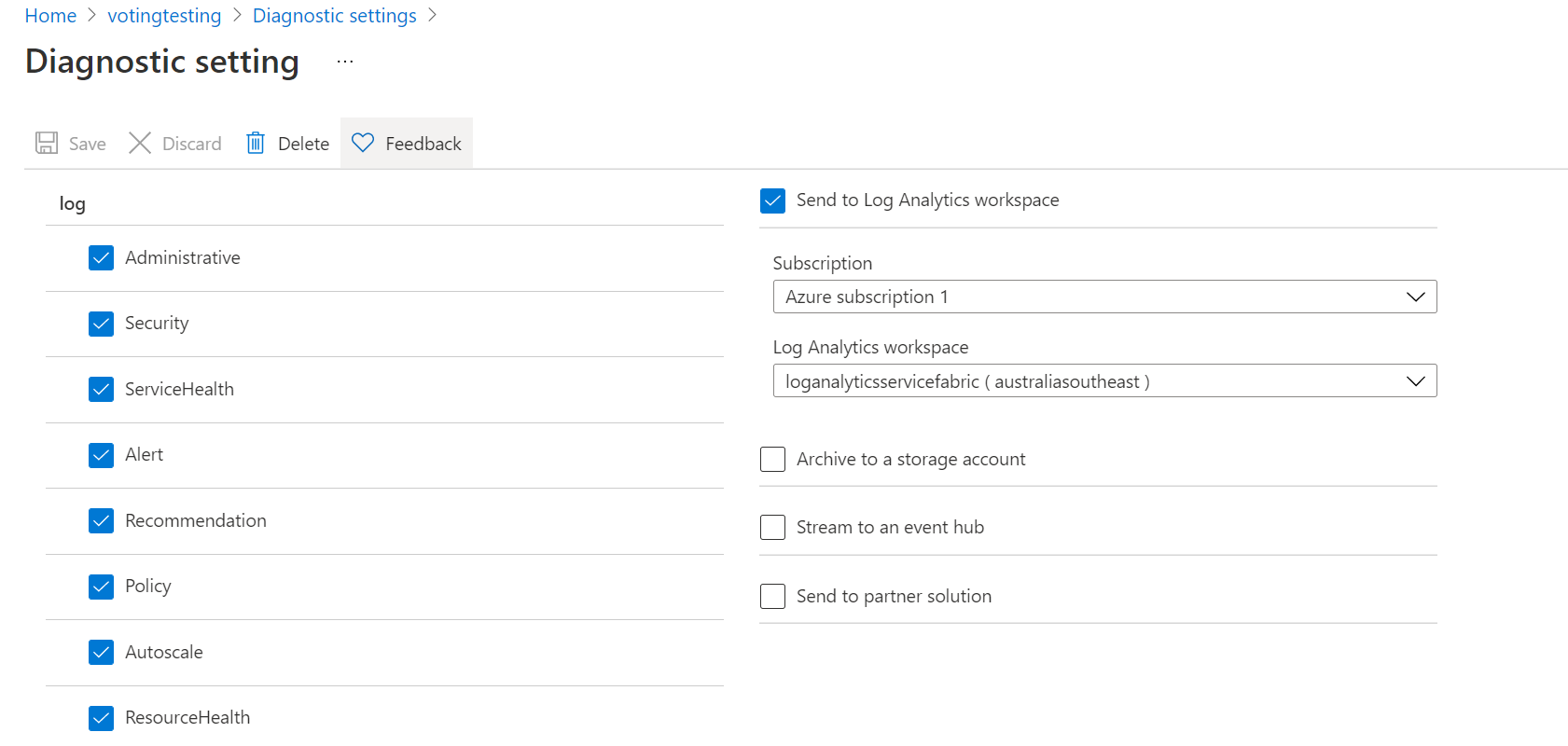@PK Apologies for the delay in response and all the inconvenience caused because of the issue.
You would need to do seperate configuration for log analytics
You can use Log Analytics to monitor your Service Fabric cluster with the updated Service Fabric Analytics solution in OMS Log Analytics .The solution for Service Fabric has been enhanced to combine key Container and Platform level events into one comprehensive dashboard. This is particularly useful for users who have multiple applications on their cluster using either reliable services or containers or applications using both.
You can refer to this to configure your cluster and see if it is working for you or not.
Another way to upload and collect logs is to use the Azure Diagnostics (WAD) extension, which uploads logs to Azure Storage, and also has the option to send logs to Azure Application Insights or Event Hubs. You can also use an external process to read the events from storage and place them in an analysis platform product, such as Azure Monitor logs or another log-parsing solution.
You can read more about it here and here as well.If you have followed this steps, there will be lag in logging of events in Azure Monitor for few azure resources
I am providing above solution as per my understanding and it may or may not work for you so let me know if you have any further queries on same.
Hope it helps!!!
Please "Accept as Answer" if it helped so it can help others in community looking for help on similar topics.