That's to less on informations.
How does your implementation looks like? Column default value, setting the timestamp in UPDATE statement or a trigger?
When we update the data in custom table current datetime and current user details can we capture in 2 different columns for custom table?
Hello Team,
When I inserted data into the DB table I have created 2 columns to capture the current date time and similarly capturing current user details when I inserted data into the DB.
if data is already inserted in the DB table once we try to update data in the table those 2 columns will not capture the current date time and current user details .
Regards,
Dileep
Developer technologies | Transact-SQL
SQL Server | Other
3 answers
Sort by: Most helpful
-
 Olaf Helper 47,441 Reputation points
Olaf Helper 47,441 Reputation points2021-08-03T13:26:55.587+00:00 -
 Erland Sommarskog 121.9K Reputation points MVP Volunteer Moderator
Erland Sommarskog 121.9K Reputation points MVP Volunteer Moderator2021-08-03T18:55:59.42+00:00 The best way to do this, is write the update as:
UPDATE tbl SET coL = @somevalue, current_time = DEFAULT, current_user = DEFAULT FROM tbl WHERE ...Yeah, I know that this is not what you are looking for. You want it to happen automatically, and this can be done with a trigger, but that comes with a performance overhead.
It is a long-standing request that Microsoft provides something better, and your request is absolutely reasonable. You can vote for a improvement suggestion here: http://feedback.azure.com/forums/908035-sql-server/suggestions/32901964-provide-a-mechanism-for-columns-to-automatically-u
-
 MelissaMa-MSFT 24,221 Reputation points
MelissaMa-MSFT 24,221 Reputation points2021-08-04T02:40:57.28+00:00 Hi @CS, Dileepkumar ,
Welcome to Microsoft Q&A!
You could refer below example which created one trigger to update the update time and update user automatically.
Step1: create one table as below.
create table testtable (id int , col1 varchar(10), updatetime datetime, updateduser varchar(10)) insert into testtable values (1,'asd',GETDATE(),'user1'), (2,'zxc',GETDATE(),'user2')Step2: create one trigger as below.
create trigger updatetrigger on testtable after update as update a set a.updatetime=GETDATE() ,a.updateduser=SUSER_NAME(1) from testtable a inner join inserted b on a.id=b.idStep3: update one row and compare the results.
select * from testtable update testtable set col1='b' where id=1 select * from testtableOutput:
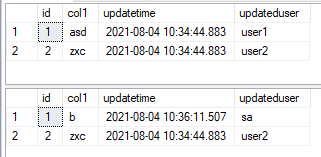
Best regards,
Melissa
If the answer is helpful, please click "Accept Answer" and upvote it.
Note: Please follow the steps in our documentation to enable e-mail notifications if you want to receive the related email notification for this thread.
