Microsoft 365 and Office | Development | Other
Building custom solutions that extend, automate, and integrate Microsoft 365 apps.

This browser is no longer supported.
Upgrade to Microsoft Edge to take advantage of the latest features, security updates, and technical support.
using bash in visual studio I hit the command "npm start" to open add-in in desktop excel it shows error.
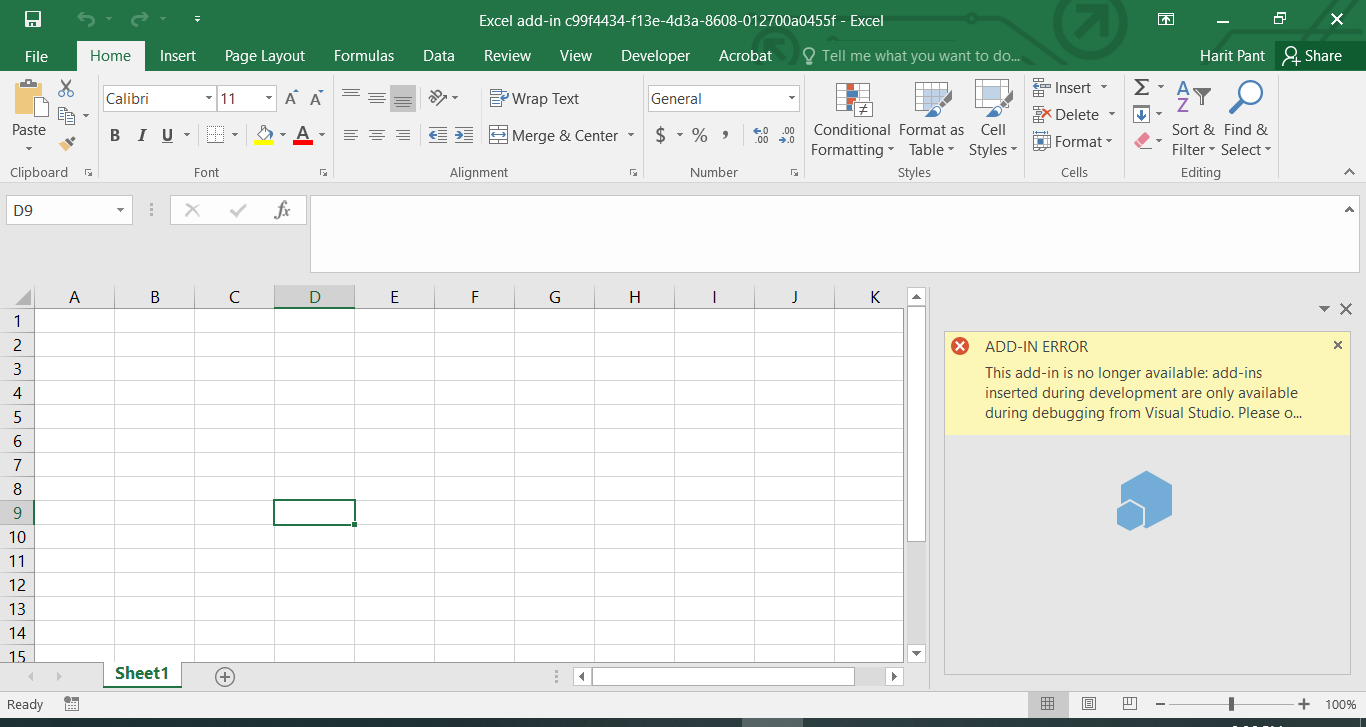
Insert -> office Add-ins -> Upload My Add-in -> Upload Add-in
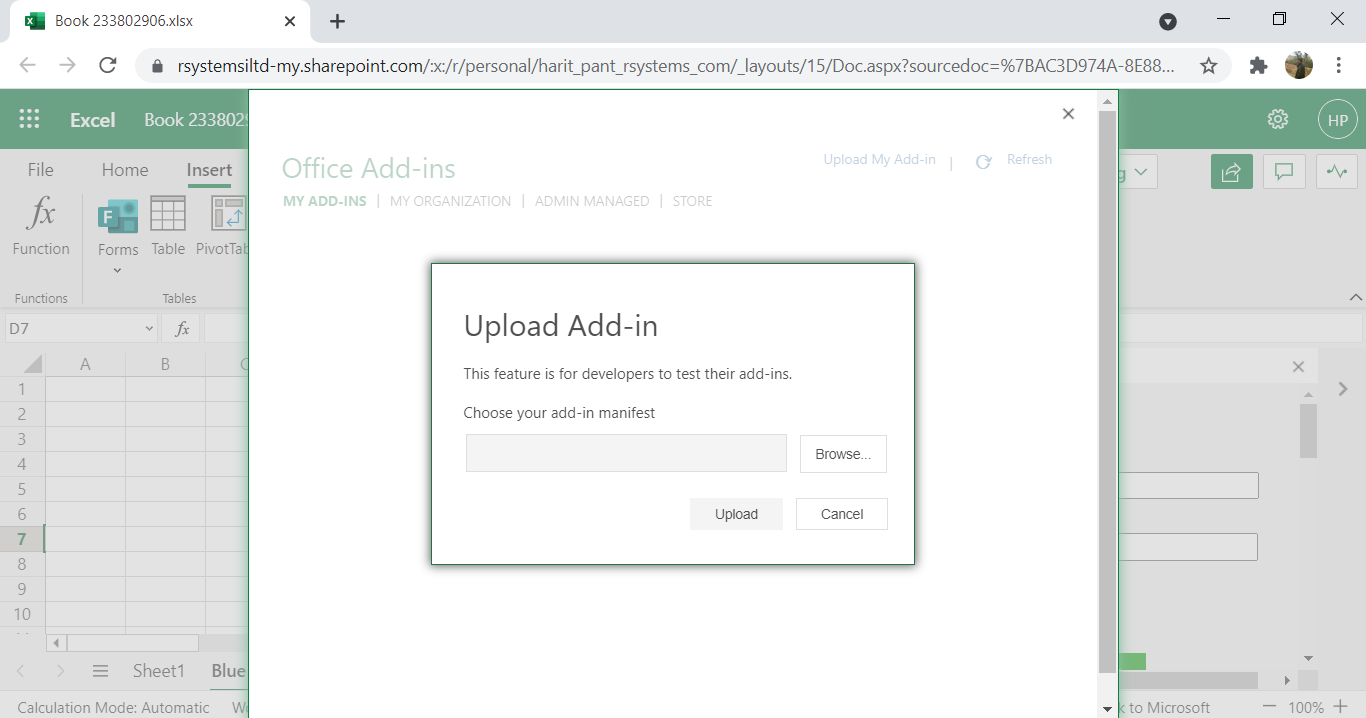
But on desktop excel(2013/2016) I didn't get any option to upload manifest.xml file to upload my excel add-in.
Q1. So please confirm that office add-in supports for desktop excel(2013/2016)? If yes then please help us to run add-in in desktop excel.
Q2. Steps to upload manifest.xml file and run add-in on desktop excel(2013/2016).
