
Hi @WPotts
Currently, there is no clear time to indicate that this behavior will be changed in SharePoint online modern UI.
And per my test, as a workaround, we could enable check out in the document library to make sure the required properties are filled in before checking in files.
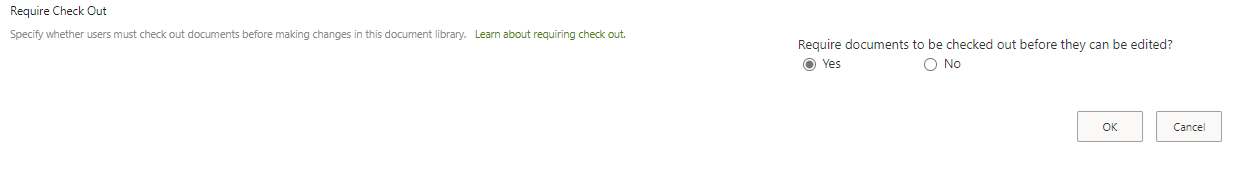
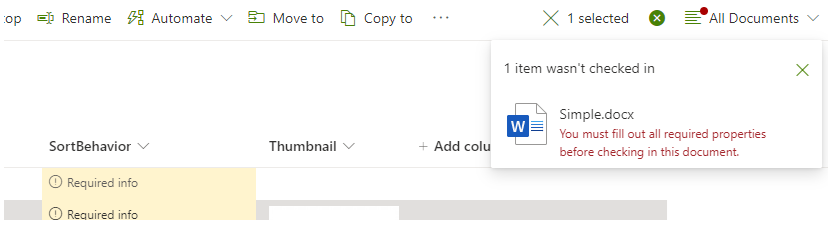
If an Answer is helpful, please click "Accept Answer" and upvote it.
Note: Please follow the steps in our documentation to enable e-mail notifications if you want to receive the related email notification for this thread.

