Hi @Bhavana ,
I achieved your requirement by the following steps.
- I built a Power Automate flow that sends attachments from new list items to the document library based on the answer in this post: https://powerusers.microsoft.com/t5/General-Power-Automate/Copy-SharePoint-Lists-attachments-to-a-SharePoint-Library/td-p/94085. Exactly the same as his.
- I created a test single line of text column named "test" in my test list testzz and then created a test column named "test"(as well as single line of text) in my test document library testxx.
- I added an action "Get item" between the trigger and the action Get attachments. Chose the “ID” dynamic content of the trigger in the “Id” field.
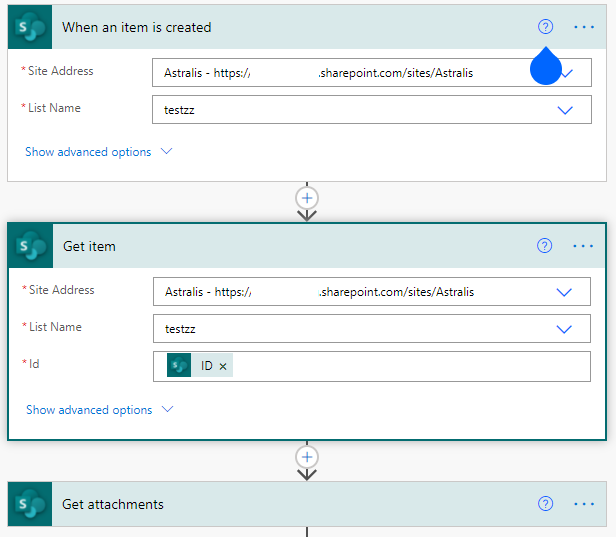
- I added an action "Update file properties" after the action Create file. Chose the "itemId" dynamic content of "Create file" in the "Id" field. Chose the "test" dynamic content of "Get item" in the "test" field.
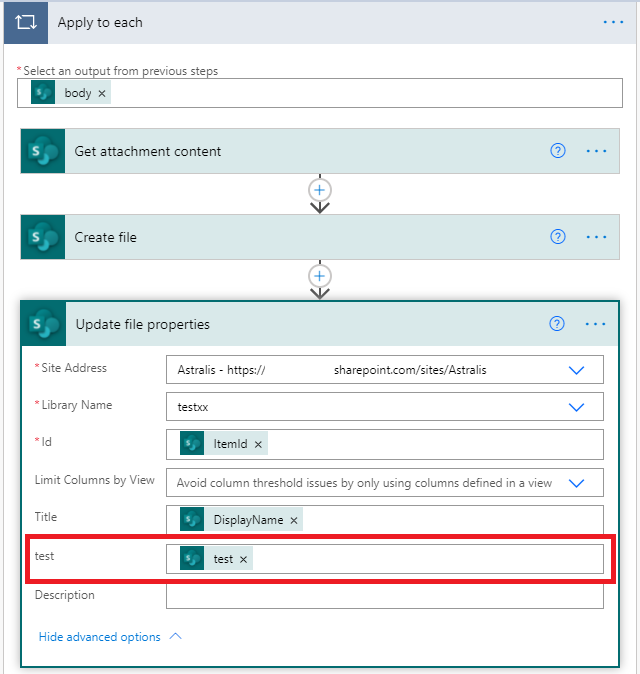
When I create an item with attachments in the list as below.
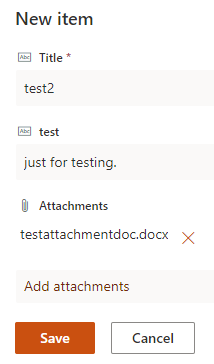
A new document with the property test will be created in the document library.
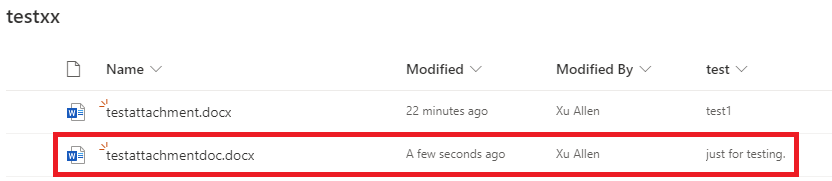
Overview of my flow is shown as below. You can refer to mine and modify it based on your own needs.
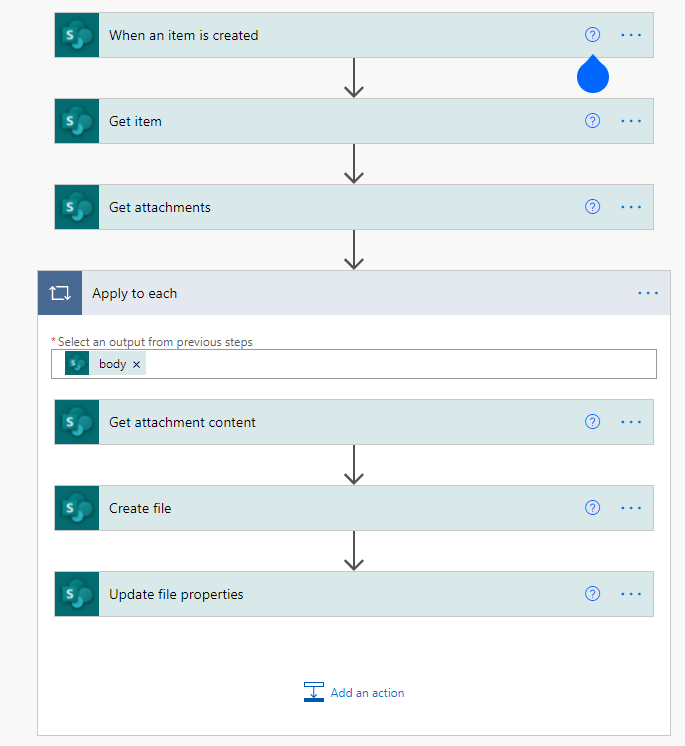
If an Answer is helpful, please click "Accept Answer" and upvote it.
Note: Please follow the steps in our documentation to enable e-mail notifications if you want to receive the related email notification for this thread.
