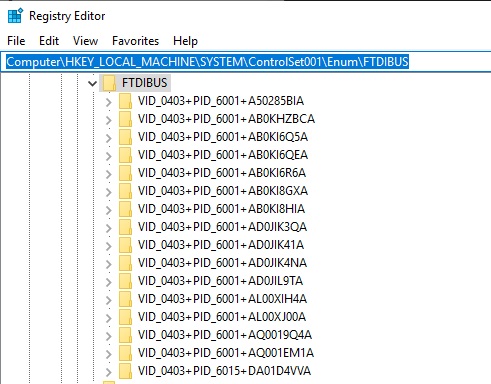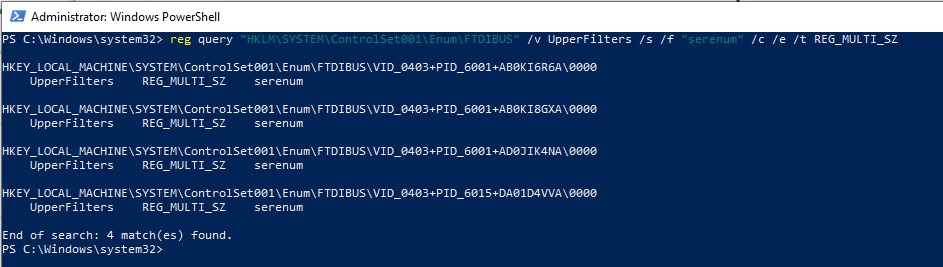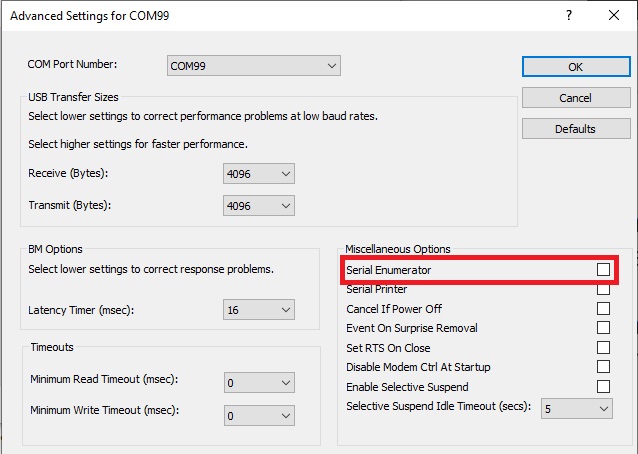I have several subkeys I need to delete the "UpperFilters" key from a root key:
HKEY_LOCAL_MACHINE\SYSTEM\ControlSet001\Enum\FTDIBUS
The problem I am encountering is that when trying to find the UpperFilters key, I find that the registry entries vary within the root key folder:
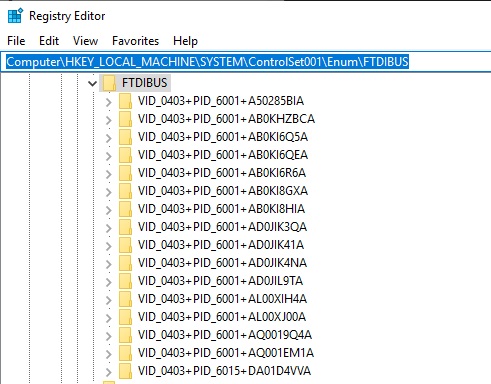
I found a way to identify which of these subkeys contain my offending key by running this command in PowerShell:
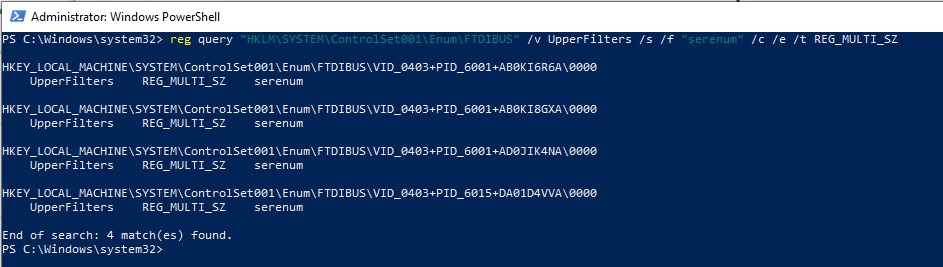
Where I am hoping someone can help me is how can I use PowerShell to search for the "UpperFilters" key that can exist in any of these random named subkeys "\VID_0403+PID_60*\0000" and once found, delete the key.
I would like to have an automated way of turning off "Serial Enumeration" for the FTDI USB Serial Port driver, and deleting this key will toggle this option on/off in device manager:
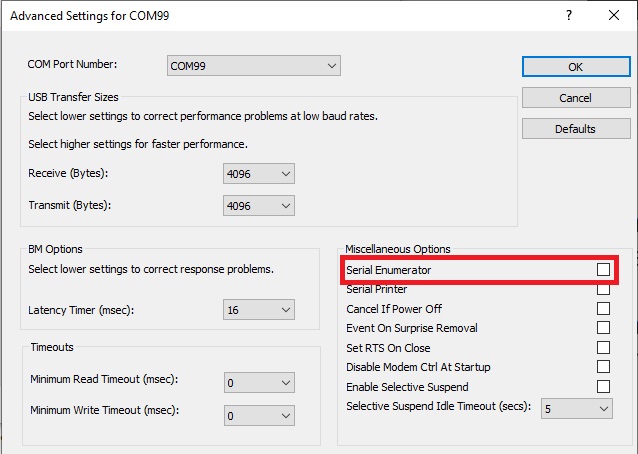
The issue I am having is that with every new batch of controllers I order, when assembling my units, the 'VID_0403+PID_60' section changes in the registry. I assume I am getting different versions of the FTDI chip on my microcontroller. I can't change the FTDIPORT.INF file to not install the "Serial Enumeration" setting, because that results in an "unsigned driver" which causes Windows 10 LTSC x64 to not load the driver at all and my clients aren't even aware they are using Windows because this device is a integrated controller for a bigger system so using the F8 method to load the driver won't work. I run it in headless mode to perform a variety of functions. Leaving this setting on has caused instability with the way my program talks to the chip and I would like to create a powershell script that can look for the "UpperFilters" key no matter which subkey it winds up in and delete it when I install my image.
I appreciate any help anyone can offer. Thank you!
Ron