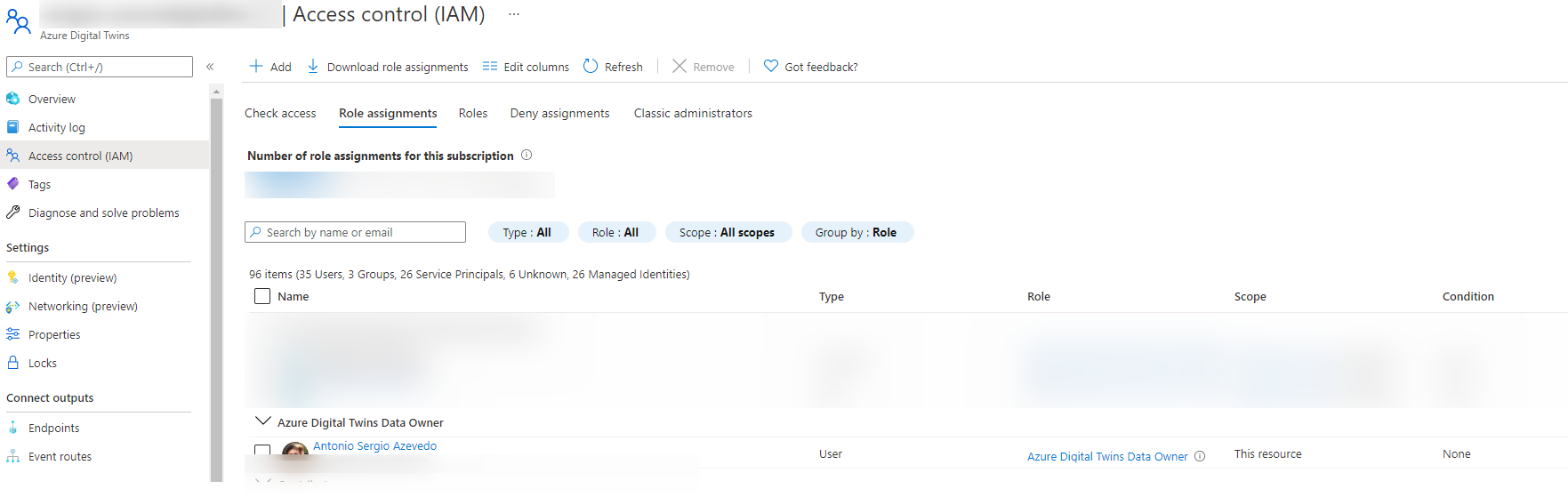Hi @Chuqing Fu you need to assign the built-in role "Azure Digital Twins Data Owner" Role.
See: Authorization: Azure roles for Azure Digital Twins
When you go to your Azure Didital Twins IAM section, you should see something like this:
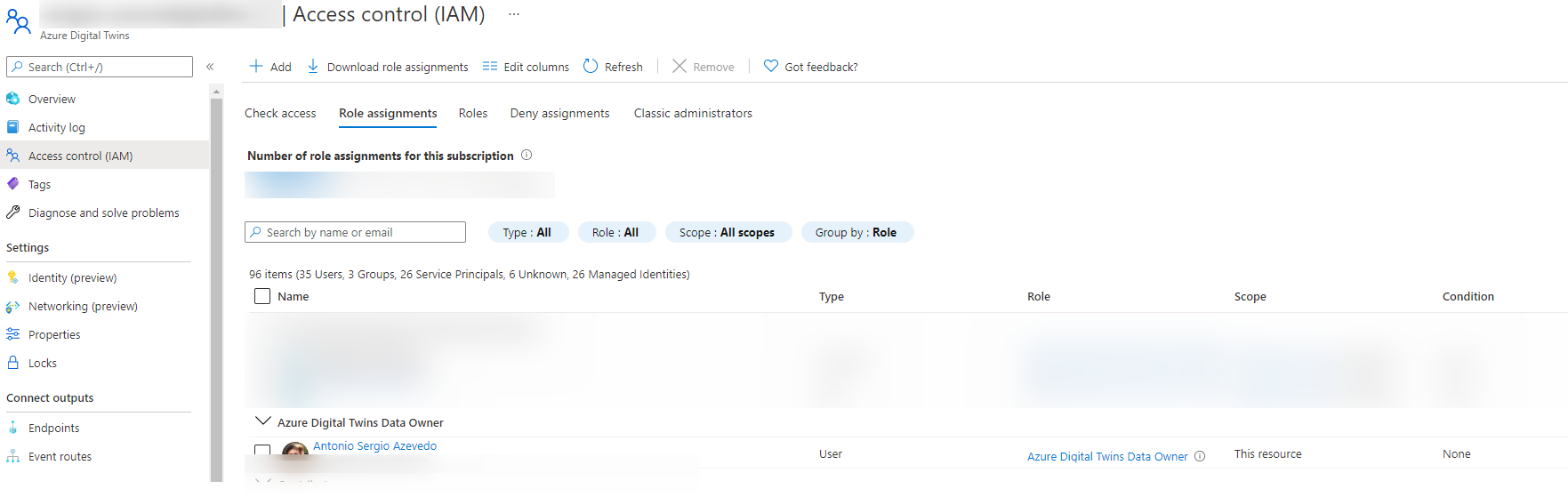
This browser is no longer supported.
Upgrade to Microsoft Edge to take advantage of the latest features, security updates, and technical support.
Hello,
I created a ADT and want to use ADT Explorer for more visualized views. I am pretty sure that I assigned myself as an owner, which I can see in Access Control (IAM) -> Role assignments. However, when I opened the Explorer directly from the ADT overview dashboard, it still pops out "Make sure you have the right permissions". Is there any ways to solve it?
Thanks!

Hi @Chuqing Fu you need to assign the built-in role "Azure Digital Twins Data Owner" Role.
See: Authorization: Azure roles for Azure Digital Twins
When you go to your Azure Didital Twins IAM section, you should see something like this: