It has no official tool to realize Microsoft 365 tenant-to-tenant migrations now. The following image shows the migration details for each product:
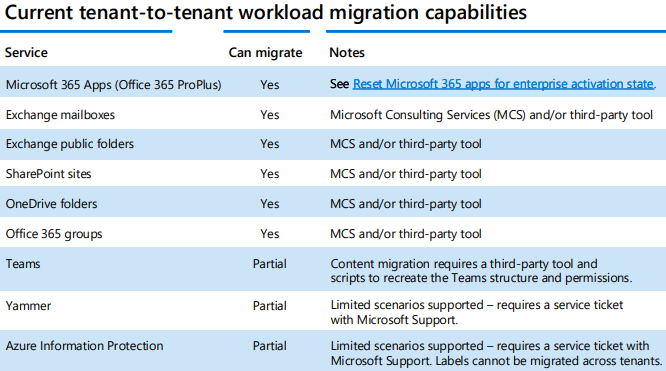
Besides, here is an article which contains the tenant-to-tenant migration architecture model in PDF for reference.
If the response is helpful, please click "Accept Answer" and upvote it.
Note: Please follow the steps in our documentation to enable e-mail notifications if you want to receive the related email notification for this thread.



