In case it helps anyone, same here but my case was because an intermediary process was URL escaping the // and ? in my href.
Once I wrote a valid https:// (non URL escaped) link it worked properly.
Anchor tags in HTML not displaying correctly on office 365 web outlook.
Hi Team,
Posted this question in the office 365 forum but could not find an answer. Please can somebody address this.
https://answers.microsoft.com/en-us/msoffice/forum/msoffice_o365admin-mso_other-mso_o365b/anchor-tags-in-html-not-displaying-correctly-on/3ebd757c-b9f6-4a11-95d5-7ed87d7ed664
Using email on acid to test some HTMLs and noticed that all outlook/hotmail/live accounts are not able to interpret hyperlink/anchor tags correctly? Customers of live/hotmail complain that email is not formatted properly. What is the solution for this? Is there anything that can be included in the header to interpret these tags correctly ? Shows same in all browsers.
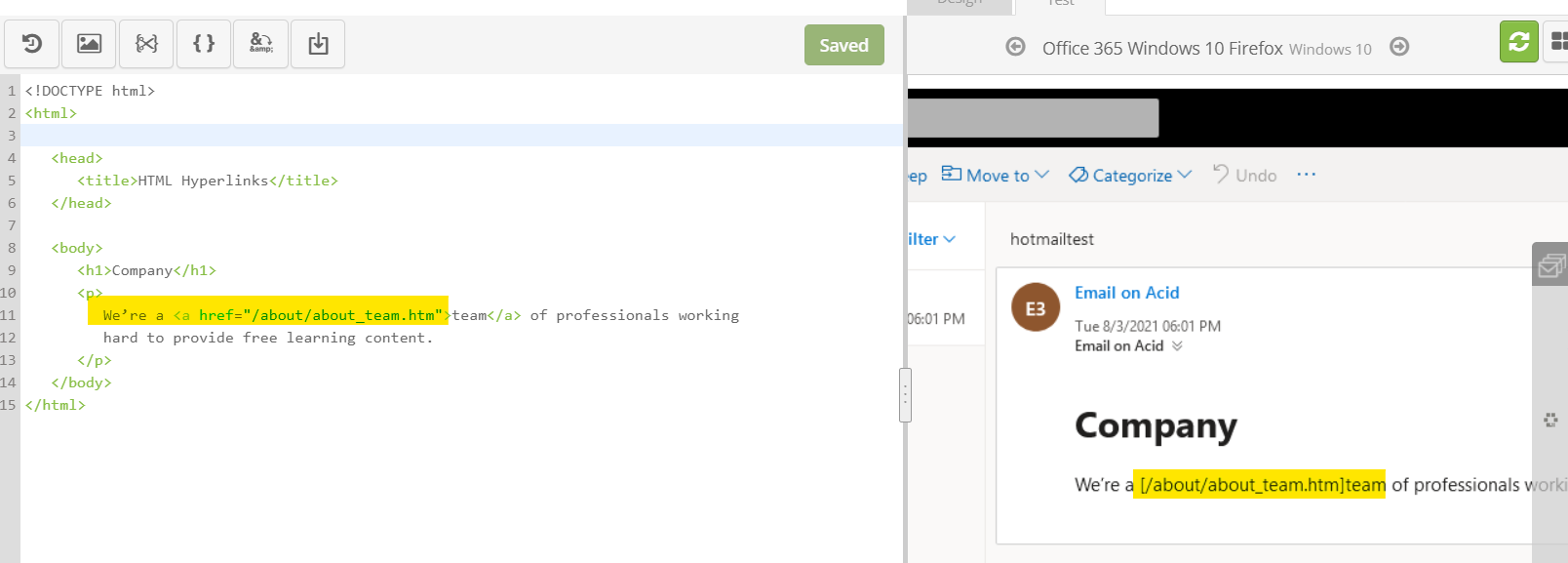
Microsoft 365 and Office Development Microsoft 365 Publishing
3 answers
Sort by: Most helpful
-
Raul Moreno Bello 6 Reputation points
2022-02-24T09:41:29.197+00:00 -
冰 1 Reputation point
2021-11-15T03:51:21.927+00:00 Having the same similar issue too, anchor link inside a td element is replace by [...] in the outlook web client(only the outlook web client).
-
Jarrison Cano 1 Reputation point
2022-06-13T19:49:31.91+00:00 I have the same issue on outlook web