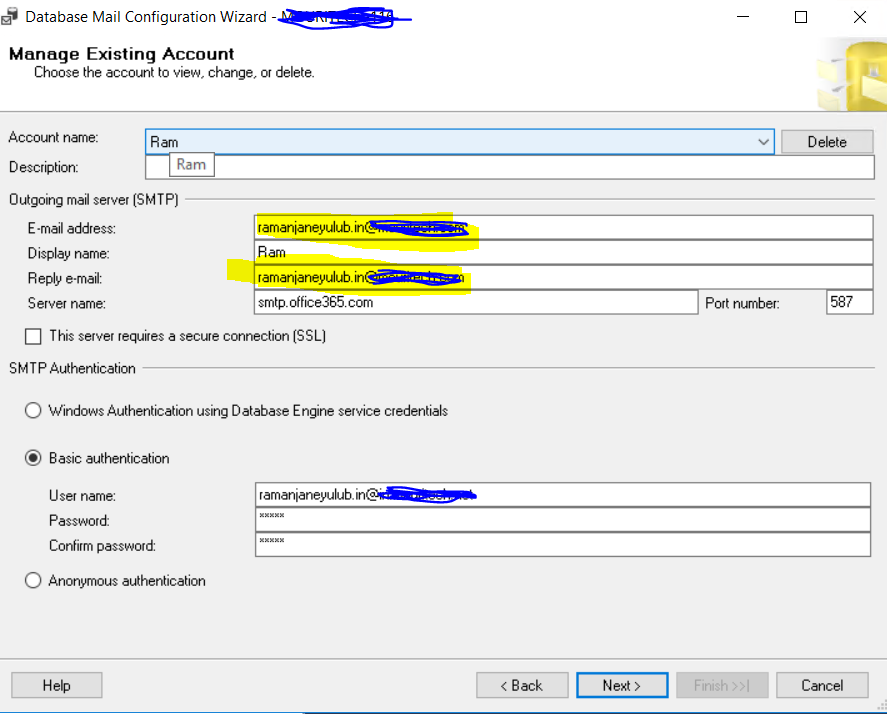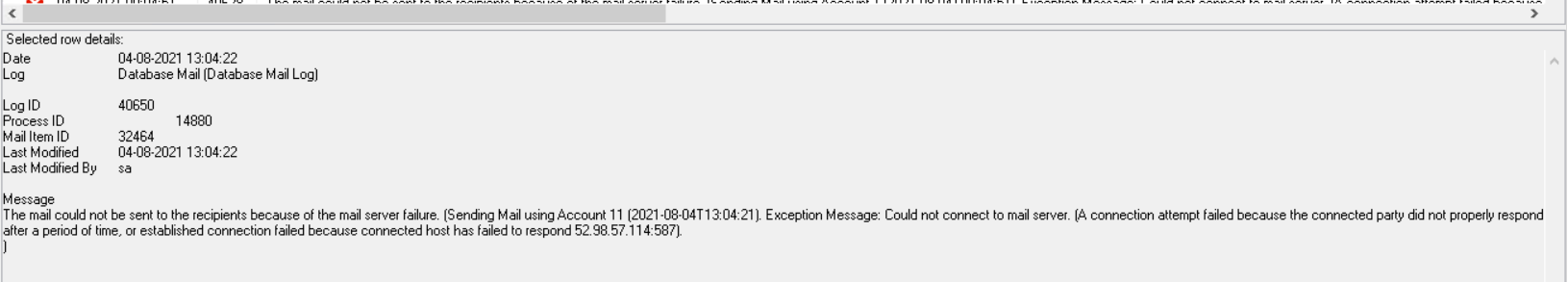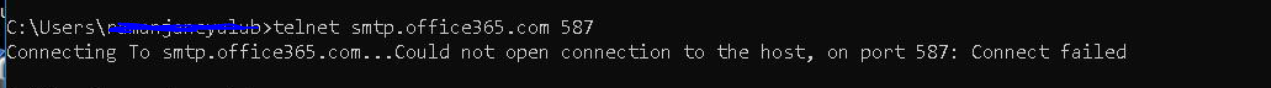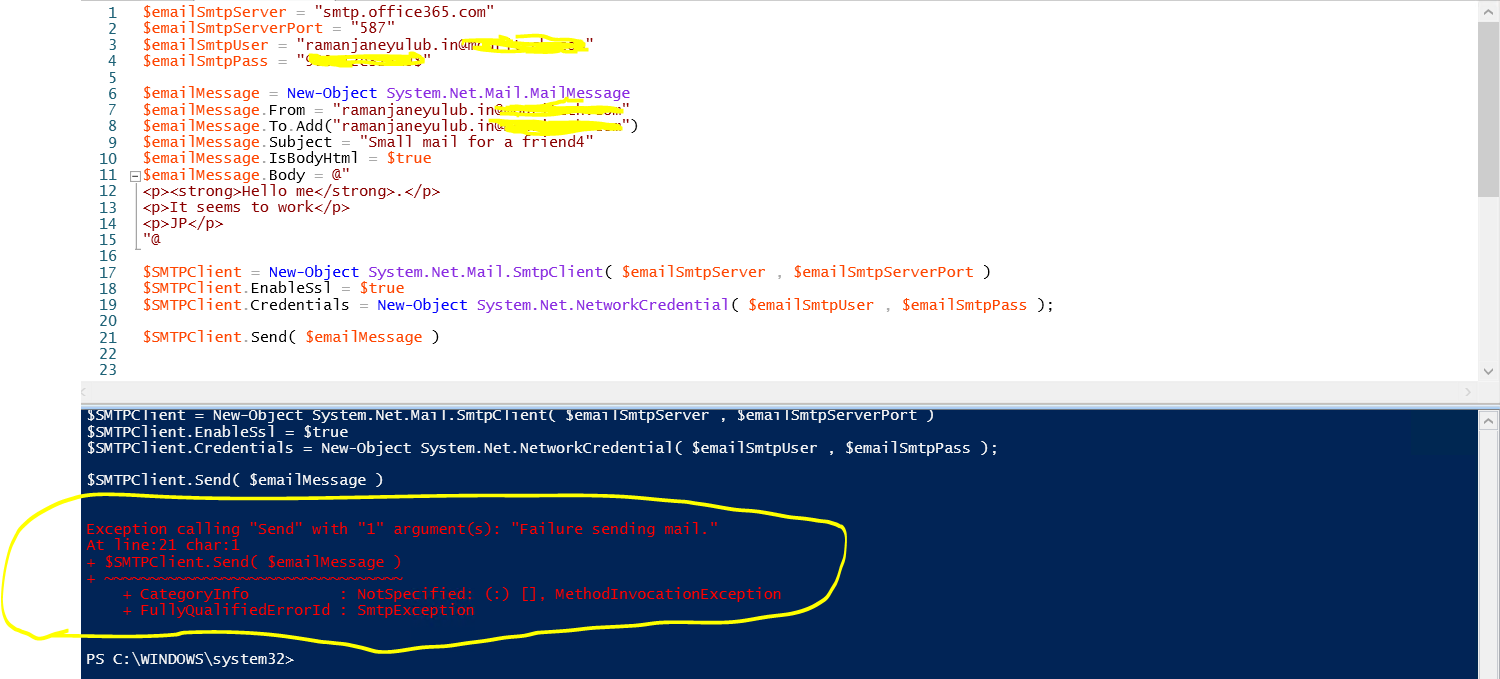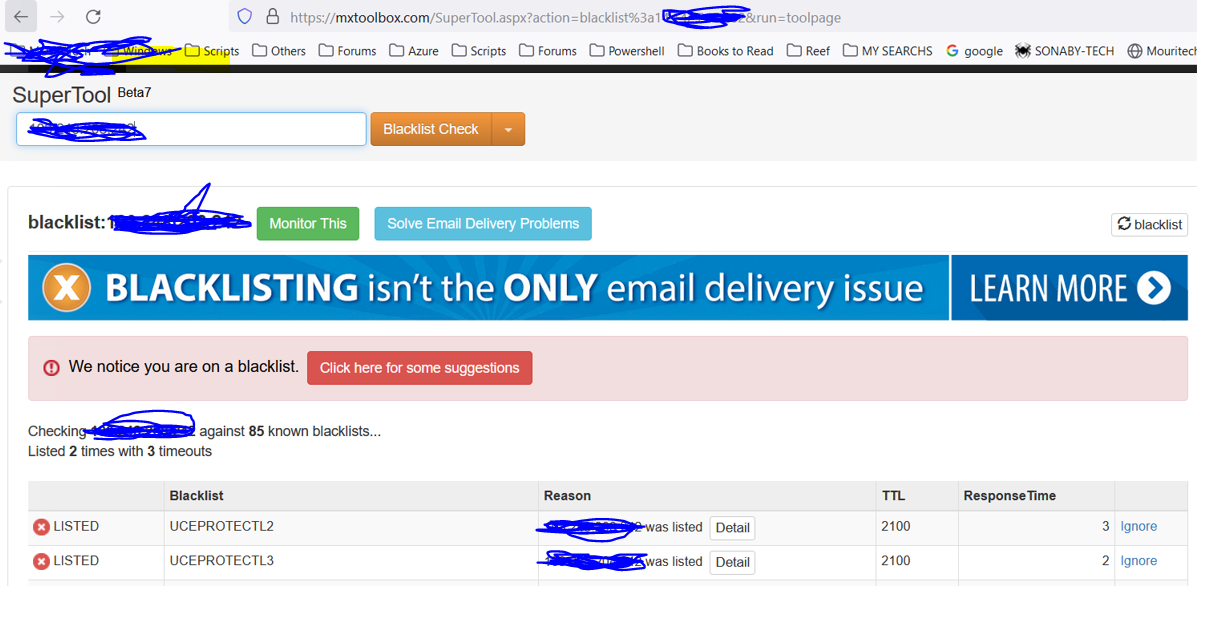
BTW Besides, are you using dynamic ip addresses for your server? : No we are using static IP for server.
As an update, we have asked Security and Network team to Investigate why it is blacklisted.
we got an update from network team today to check the mails now.
Now everything seems working fine.
Network Team asked ISP vendor to check why those IP are in blacklisted and ISP vendor did something in backend.
At present we have asked ISP vendor to provide the RCA than we get to know why those are blacklisted.
Regards,
Ram