
Hi @matitdob
Open a Command prompt and type:
schtasks /query /fo list /v /tn <path\taskname>
Substitute with the real task name and report the result, please.
This browser is no longer supported.
Upgrade to Microsoft Edge to take advantage of the latest features, security updates, and technical support.
I wanted to create an automatic shutdown of the computer after a certain period of inactivity in the task scheduler. After setting the parameters from screenshots, the computer turns off after 5-15 minutes.
Why doesn't the task start after 1 hour of idle time?
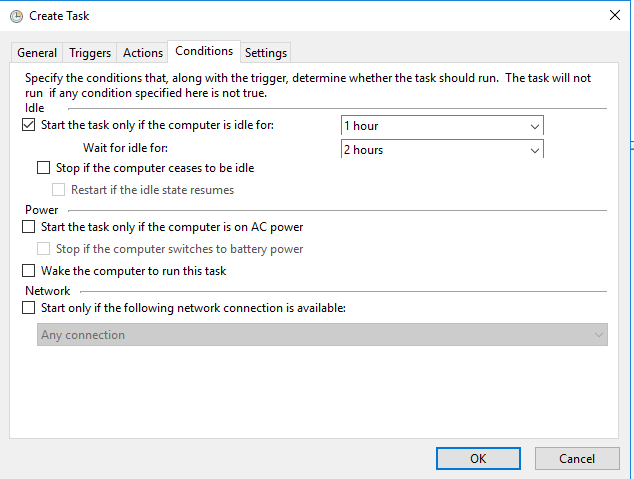
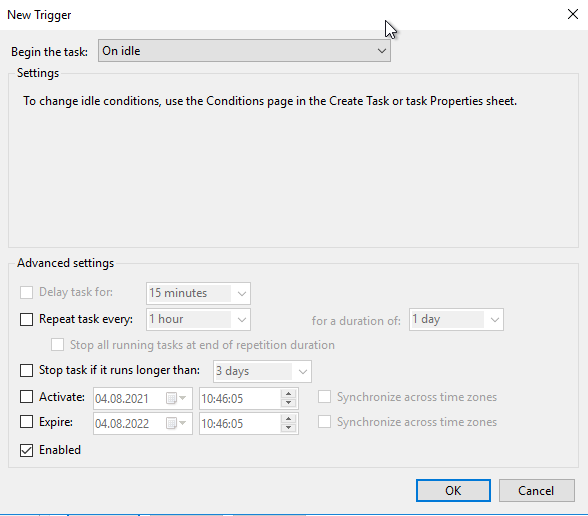

Something is not going the right way.
Which is the make and model of your computer?
These are Lenovo computers and laptops and a virtual machines on VCenter. Tests on Windows 10 in version 1909 and 20h2.
Computers in the domain and without it.
It does not work properly in any configuration.