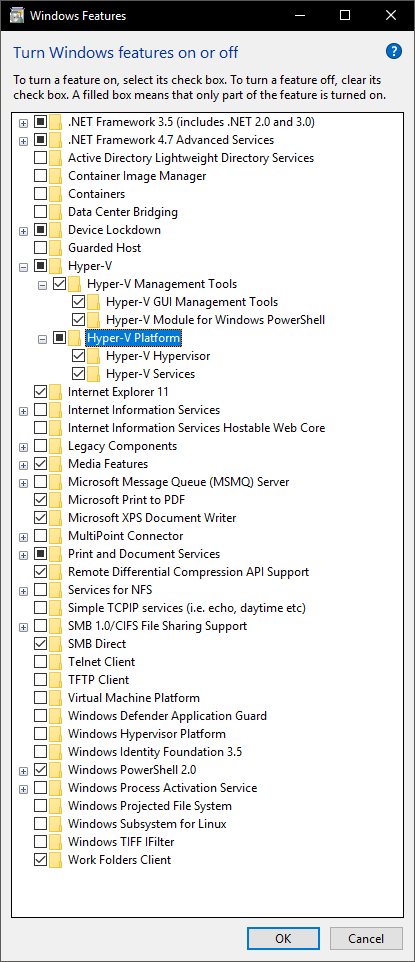Windows 10 Enterprise LTSC 1809 Trouble Enabling Hyper-V Platform Feature

I'm attempting to enable Hyper-V for my Windows 10 Enterprise LTSC 1809 PC. I have enabled Intel Virtualization by Vanderpool Technology within my BIOS. I have checked the Hyper-V requirements, and as you can see, the system information menu shows yes for all four Hyper-V requirements.
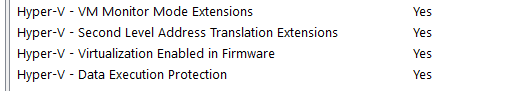
I'm able to enable Hyper-V Management tools without issue, but when I enable Hyper-V Platform I receive the following error:
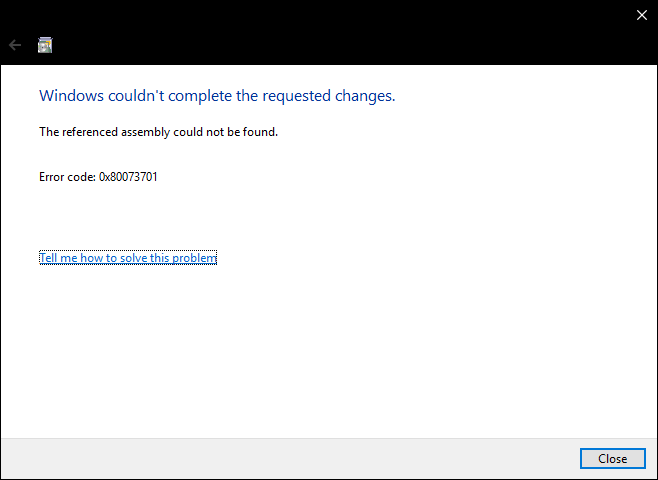
I have run:
sfc /scannow
DISM /Online /Cleanup-Image /CheckHealth
DISM /Online /Cleanup-Image /ScanHealth
DISM /Online /Cleanup-Image /RestoreHealth
Attemping to DISM /Online /Cleanup-Image /RestoreHealth I received the following error, which I too have been unable to remedy:
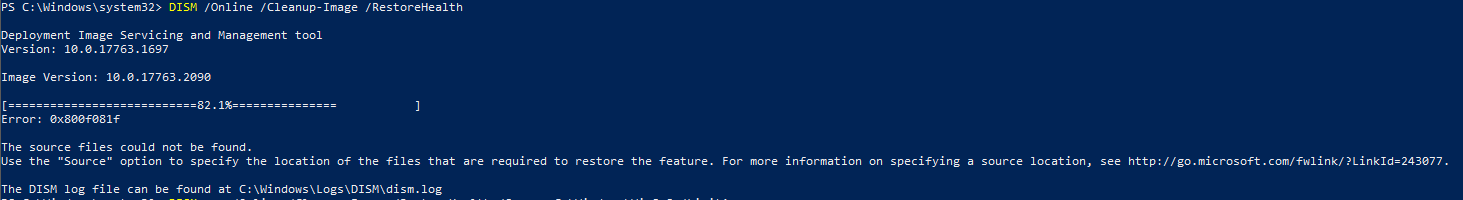
Another observation is that when toggling Hyper-V Platform on, the tick box fills in with a black square rather than a check box, even though all sub features are checked as well. Here is an image: