Hi @moondaddy ,
I did a test locally and everything worked well:
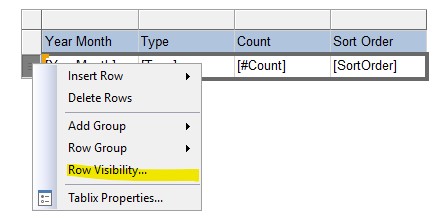
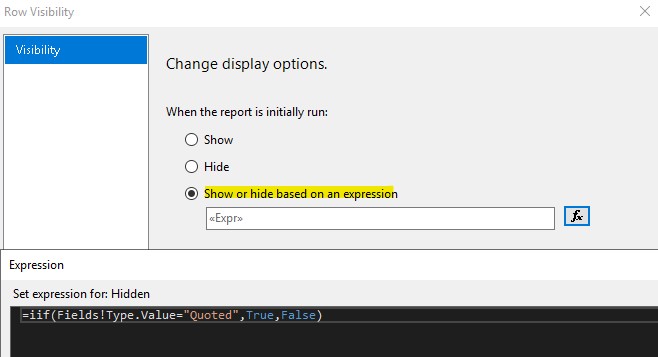
Preview:
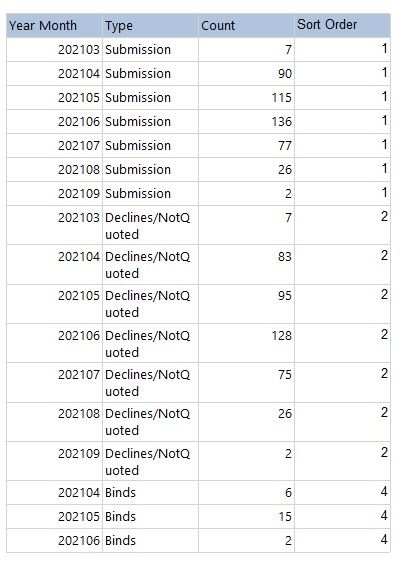
When I exported the report to PDF format, the problem you described still did not appear.
Did I misunderstand what you mean?
Best Regards,
Joy
If the answer is helpful, please click "Accept Answer" and upvote it.
Note: Please follow the steps in our documentation to enable e-mail notifications if you want to receive the related email notification for this thread.
