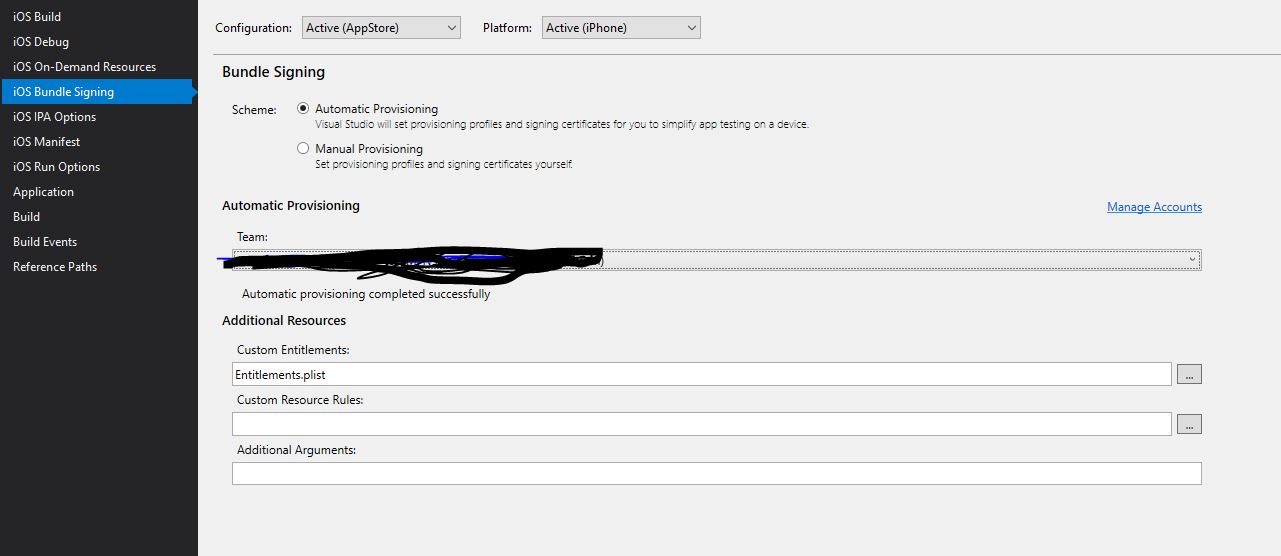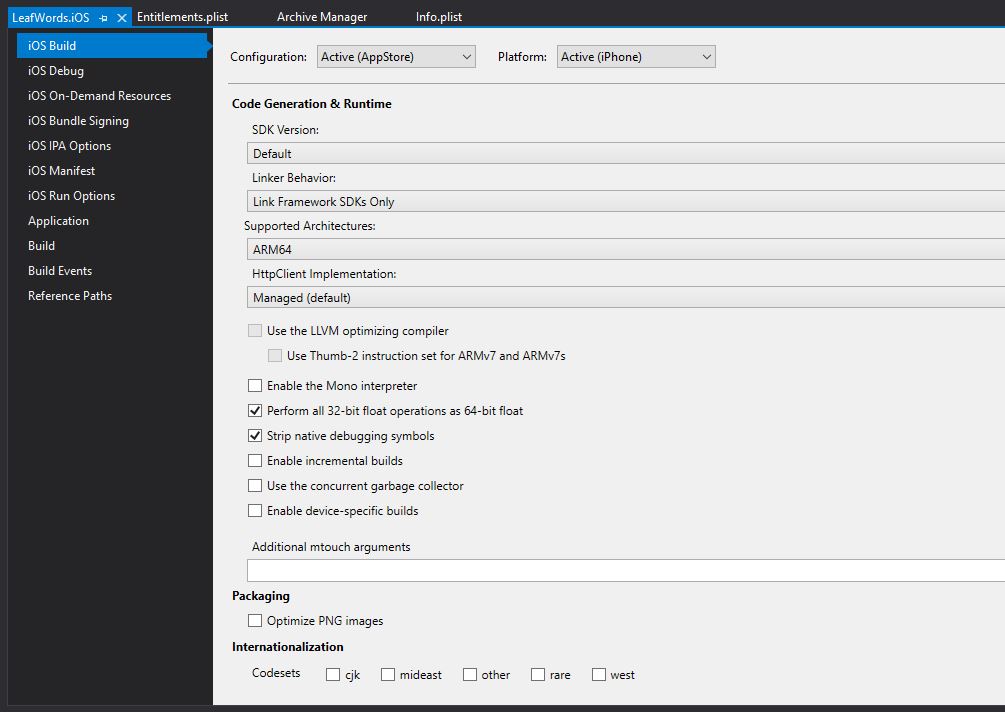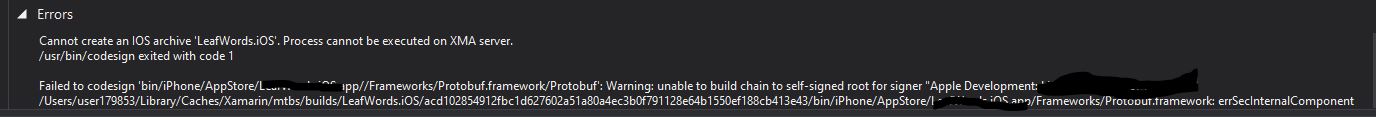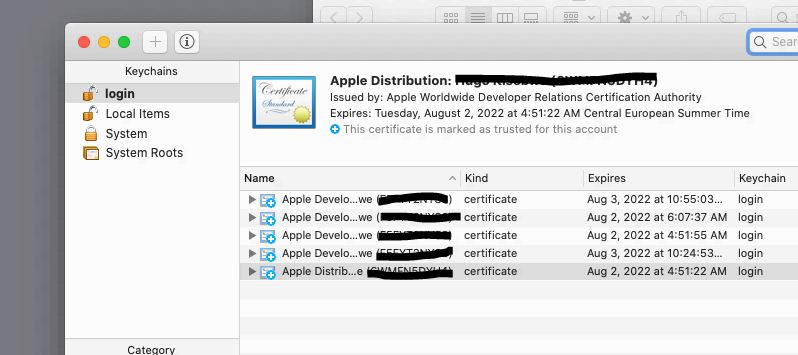Hello,
Welcome to our Microsoft Q&A platform!
unable to build chain to self-signed root , this usually means the self-signed root cannot be found, there's a missing WWDR intermediate certificate, or Keychain Access is being used to customize the trust settings on either the intermediate or root certificate.
I'm afraid you should download Apple Worldwide Developer Relations Certificate Authority from this link and double click it to install, then you could clean the solution and archive again.
For more informaton, you can refer to:
https://learn.microsoft.com/en-us/xamarin/ios/get-started/installation/device-provisioning/automatic-provisioning?tabs=windows
https://stackoverflow.com/questions/48911289/warning-unable-to-build-chain-to-self-signed-root-for-signer-warning-in-xcode
Best Regards,
Wenyan Zhang
If the response is helpful, please click "Accept Answer" and upvote it.
Note: Please follow the steps in our documentation to enable e-mail notifications if you want to receive the related email notification for this thread.