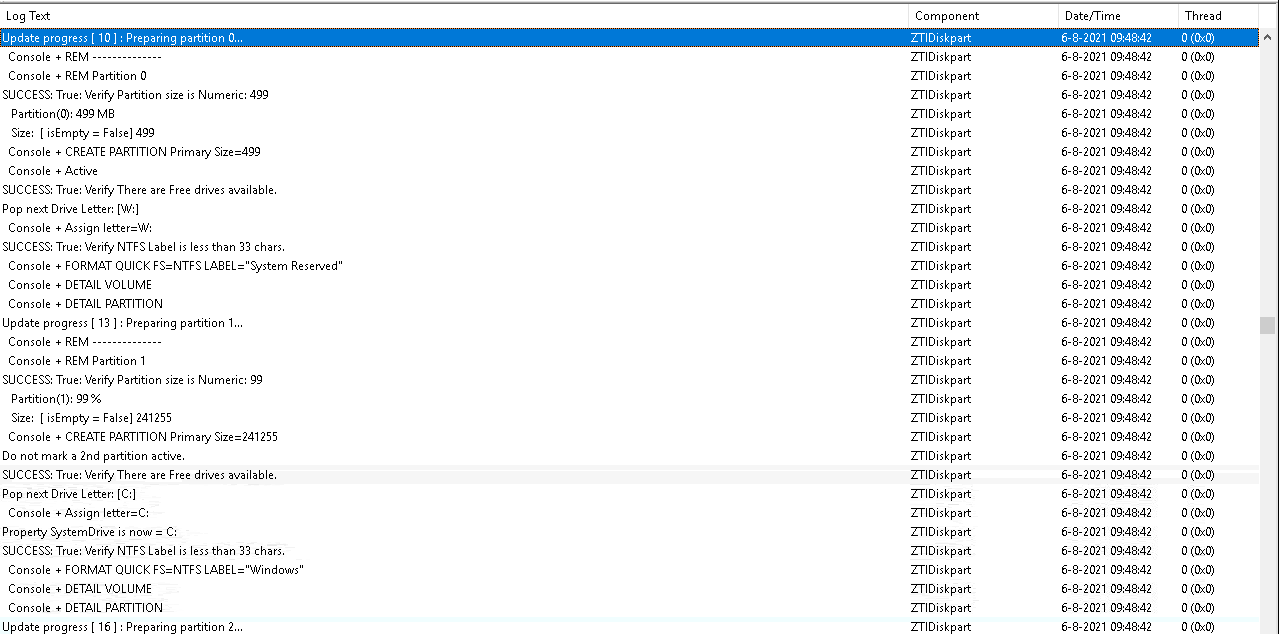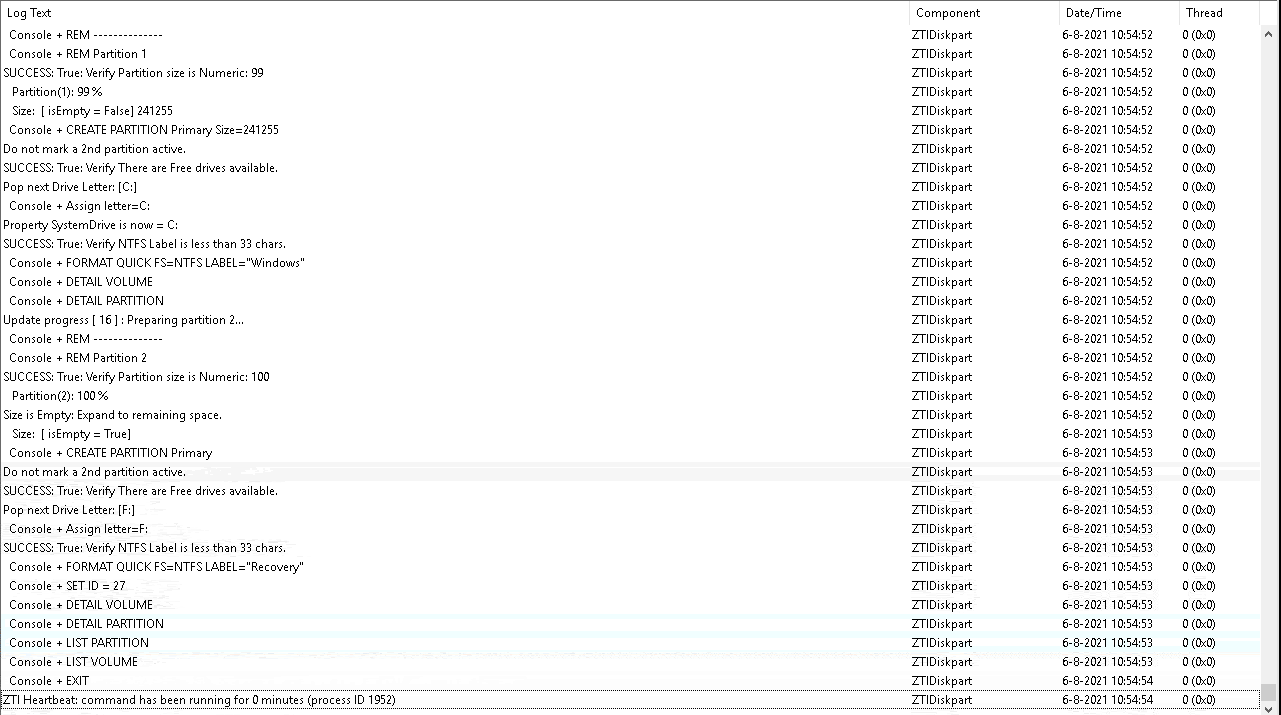This is weird issue specially when you have no error message.
Is this happen only in Lenovo devices?
If yes, check with Lenovo support.
Check if there is any new firmware or BIOS update for Lenovo.
MDT hangs during partitioning and format
vd Sanden
1
Reputation point
We are having issues with MDT during the step of "Partitioning and formatting". On a non-regular basis the device just stops during this step without any errors or notifications.
Some extra details
- The server is installed on a HP server which contains Hyper-V and on this a MDT server.
- We are using Windows Server 2019
- We are using MDT 6.3.8456.1000
- We are installing Windows 10
- We are using F12 to startup the installation process
- The notebooks we have seen the issues on are Lenovo G1 and G2 notebooks.
- We have tried it with "Secure Boot" on and off inside the BIOS no difference
- We have tried to set BIOS to "UEFI" and "BIOS"
- We have checked the log on a device when this is hanging and couldn't see any strange errors/warnings
- When a device crashes, you can shutdown the system and try it again, and normally it then works just fine
We have taken the server and notebooks from our customer to our side.
We have started the notebooks (3 of them) for about 50 times and only have seen it once.
While our customer reports on a regular basis that one of the devices is failing.
Any clue what we could do to find out the root cause of this issue?
1 answer
Sort by: Most helpful
-
Reza-Ameri 16,981 Reputation points
2021-08-04T13:59:22.167+00:00